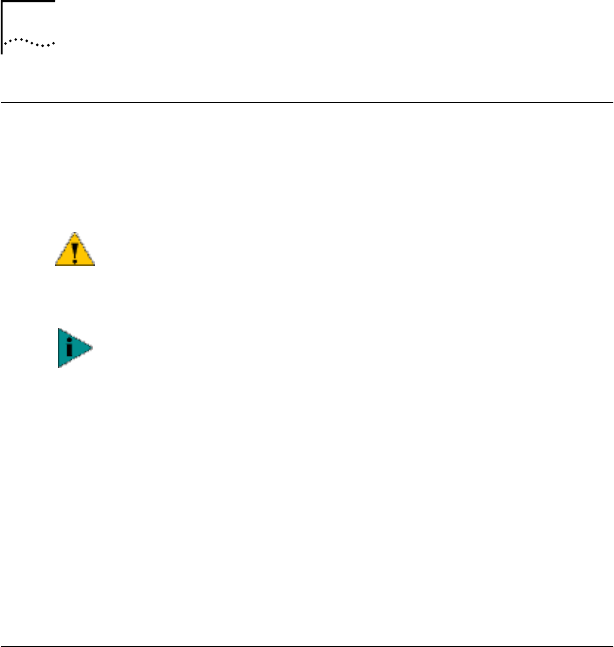
144 CHAPTER 9: RUNNING NIC DIAGNOSTICS
Running the 3Com DOS Diagnostics Program
To start the 3Com DOS diagnostics program for DOS and
NetWare installations:
1 Reboot the computer using a DOS-bootable diskette.
2 Insert the EtherCD in the CD-ROM drive.
3 At the DOS prompt, enter the following command:
d:\3c99xcfg.exe
where d:\ indicates the drive location of the EtherCD.
For more information about the 3Com DOS Diagnostics
program to configure the NIC, see Using the 3Com DOS
Configuration Program on page 118.
Running the NIC Diagnostics Tests
The 3Com NIC Diagnostics program for Windows contains
tests that can check the status of the following items:
■ Network
■ NIC
To run the NIC Test or Network Test:
1 Make sure that the NIC, the network driver, and the
3Com NIC Diagnostics program are installed.
2 Open the Windows Start menu.
3 Select Programs, and then 3Com NIC Utilities.
4 Click 3Com NIC Doctor.
The 3Com NIC Diagnostics screen appears.
CAUTION: If you are running Japanese DOS, you must
switch to U.S. mode DOS before running the 3Com DOS
diagnostics program
For more information about how to make a
DOS-bootable diskette, see Making a DOS-Bootable
Diskette on page 30.


















