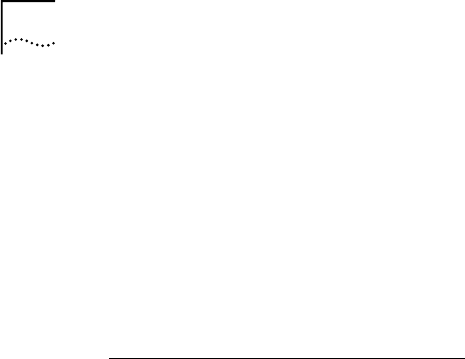
22 CHAPTER 1: INTRODUCTION
■ PCI 2.2-compliant bus or a 3-pin Remote Wake-Up
connector on the computer motherboard and a 5-volt
standby power supply unit rated at a minimum of
375 milliamperes
If you are unsure whether your computer meets the
requirements listed above, see the computer
documentation or contact the computer manufacturer.
For more information on Remote Wake-Up, including a list
of computers that currently support this feature, go to:
http://www.3com.com/partners/acpi
Remote Wake-Up Cable
To order Remote Wake-Up cables, contact 3Com:
■ Toll-free number for the United States and Canada:
1-877-226-4604
■ Toll number for international calls:
■ From the European Community: 001-510-226-4604
■ From other countries: Enter the international access
code followed by 510-226-4604
Remote Wake-Up and Multiple NIC Installations
To use multiple NICs as Remote Wake-Up NICs in the same
computer, the computer must have a power supply that
can support multiple Remote Wake-Up devices.
See your computer documentation if you are unsure
whether your computer power supply can accommodate
more than one Remote Wake-Up device.
Integrated Boot ROM with Managed PC Boot Agent (MBA)
The Managed PC Boot Agent (MBA) software adds
management capabilities to the NIC by enabling the
computer to boot from a network server, rather than from
the computer’s local drive.
This preboot support allows you to use management
applications to perform the following tasks remotely:
■ Install and configure a new computer that has never
been connected to the network.
■ Upgrade software.


















