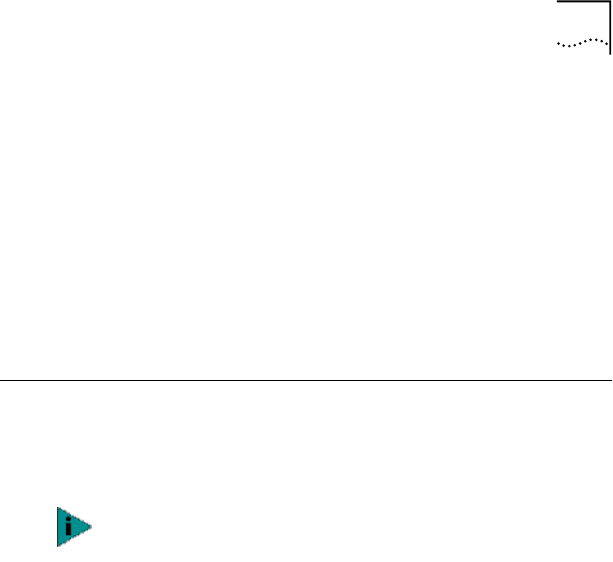
Installing the 3Com DMI Agent 161
Network Management Requirements
Your network management station requires a
DMI-compatible browser or a network management
application that supports DMI 2.0, such as:
■ Hewlett Packard TopTools
■ Tivoli Management Suite
■ Dell OpenManage
■ Compaq Insight Manager Management Station
■ Intel LANDesk Client Manager
Installing the 3Com DMI Agent
This section describes how to install the 3Com DMI Agent
on a PC running Windows NT 4.0, Windows 98, or
Windows 95.
To install the 3Com DMI Agent:
1 Make sure that the PC meets the requirements listed
in Client PC Requirements on page 160.
2 Make sure that the EtherLink NIC is installed in the PC
and is connected to the network.
3 Insert the EtherCD in the CD-ROM drive.
The EtherCD Welcome screen appears.
4 Click NIC Software.
5 Click DynamicAccess Technologies.
6 Click 3Com DMI Agent.
7 Follow the prompts on the screen.
Before installing the DMI Agent, logon to the PC with an
account that has system administration privileges.


















