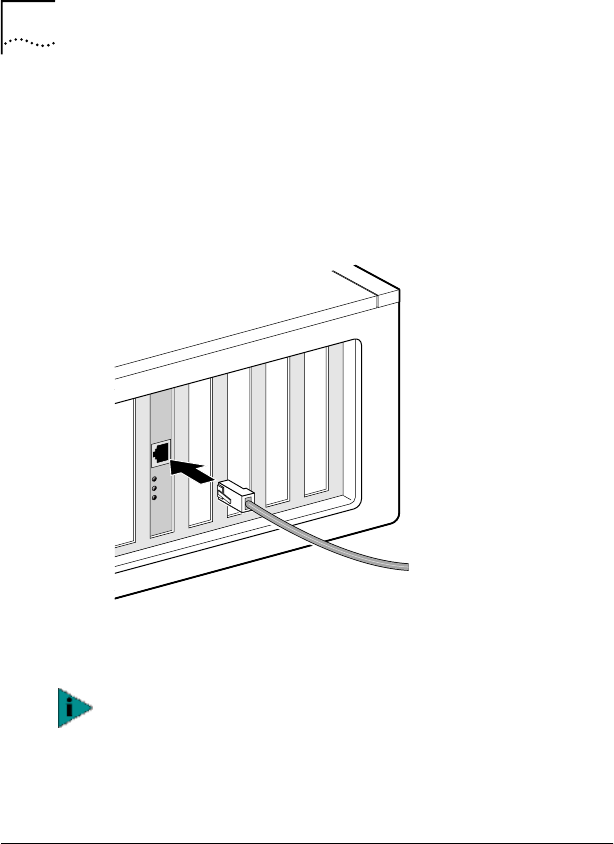
36 CHAPTER 2: INSTALLING AND CONNECTING THE NIC
3 Plug the RJ-45 connector on the twisted-pair network
cable into the RJ-45 port on the NIC backplate.
4 Connect the other end of the network cable to an
active network port.
Figure 5 Connecting the cable to the NIC backplate
The next step is to install the software, as described in
Installing Software on page 38.
Connecting the Remote Wake-Up Cable
This section describes how to connect the
Remote Wake-Up cable from the NIC to the PC
motherboard. Connecting the Remote Wake-Up cable is
optional. Connect this cable only if your NIC supports
Remote Wake-Up and you want to use this feature. (For
information on obtaining a Remote Wake-Up cable from
3Com, see Remote Wake-Up Cable on page 22.)
TX Data
ACT
10
100
L
N
K
If your site network installation procedures require you
to verify that installed hardware is functional before you
install software, run the 3CR990.EXE DOS diagnostics
program before installing the driver. This program is
located on the 3Com EtherCD.


















