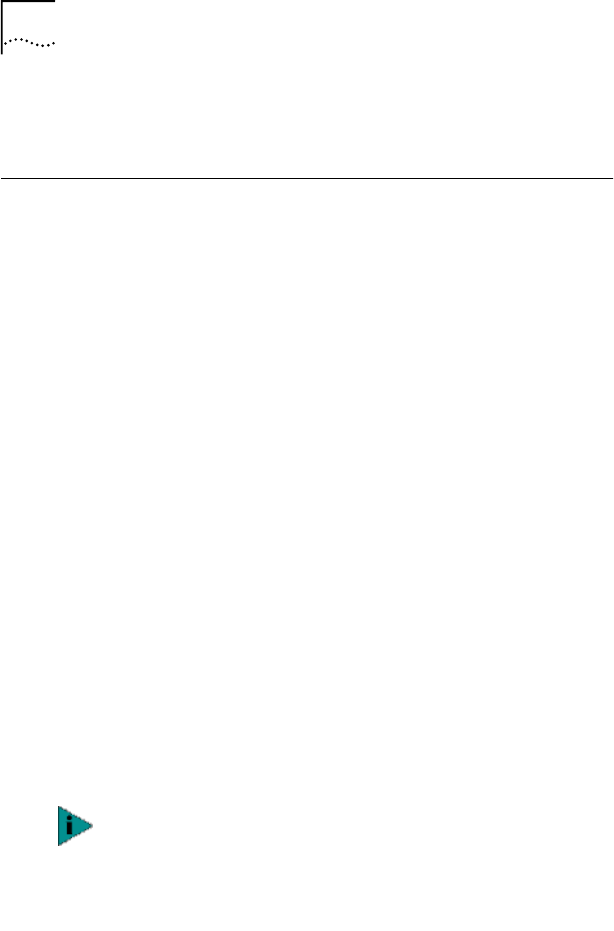
138 CHAPTER 8: TROUBLESHOOTING THE NIC
is mismatched (that is, TD+ to RD– instead of TD+ to RD+),
the LED blinks.
Removing the Network Driver
To remove the network driver from your computer, follow
the steps for your operating system.
Windows 2000
The Windows 2000 system does not allow you to uninstall
the network driver from the Network and Dial-up
Connections window. To remove the network driver:
1 Right-click the My Computer icon.
2 Select Properties on the pop-up menu.
The System Properties screen appears.
3 Select the Hardware tab.
4 Click Device Manager in the middle panel.
The Device Manager screen appears.
5 Double-click Network Adapters.
6 Right-click on the name of the NIC.
7 Select Uninstall on the pop-up menu.
A warning message appears.
8 Click OK to confirm the driver removal.
The network driver is removed. The Device Manager
screen appears.
9 Exit the Device Manager and shut down Windows.
If you want to physically remove the NIC from the
computer, shut down the system, turn the power off,
and remove the NIC from the computer.
If you want to reinstall the NIC driver and software, restart
the computer.
The Windows 2000 system does not allow you to
uninstall the DynamicAccess technology miniport using
the Device Manager. To remove DynamicAccess
technology server features in Windows 2000, see
Removing DynamicAccess Server Features on page 140.


















