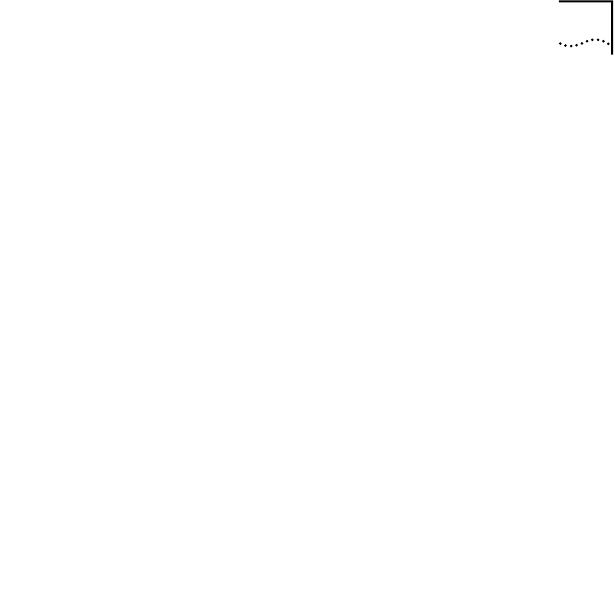
Configuring Groups and VLANs for a Server NIC 67
Changing an IP Address
If another device is using a bidirectional load balancing
group's dedicated IP address, you must change either the
other device’s IP address or that of the load balancing
group. Use the appropriate procedure below:
Creating a VLAN
1 Click the VLANs tab.
2 In the VLANs window, select a NIC or group from the
VLANs list and click Create VLAN.
3 In the VLAN ID dialog box, type a VLAN ID number
and click OK.
Legal VLAN ID numbers are from 1 – 511 and from
768 – 4095. Numbers in the range 512 – 767 are reserved.
The new VLAN is added to the VLANs list.
Windows 2000—If you create more than one VLAN,
assign a VLAN ID number to each VLAN as follows:
■ Right-click My Network Places and select Properties
from the menu.
■ In the next window, right-click a VLAN and select
Properties from the menu.
■ Click Configure.
■ In the NIC Properties window, click TCP/IP.
Changing the Other
Device's IP Address
After you change the other device's address, restart
receive load balancing as follows:
1 In the Load Balancing/RSL window, select the group
that had the duplicate address.
2 Click Properties.
3 In the Properties dialog box, click OK.
4 In the Load Balancing/RSL window, click OK to exit the
window and restart receive load balancing.
Changing the Group's
Dedicated IP Address
1 In the Load Balancing/RSL window, select the group
that has the duplicate address.
2 Click Properties.
3 In the Properties dialog box, enter a new IP address
and click OK.
4 In the Load Balancing/RSL window, click OK to exit the
window and restart receive load balancing.


















