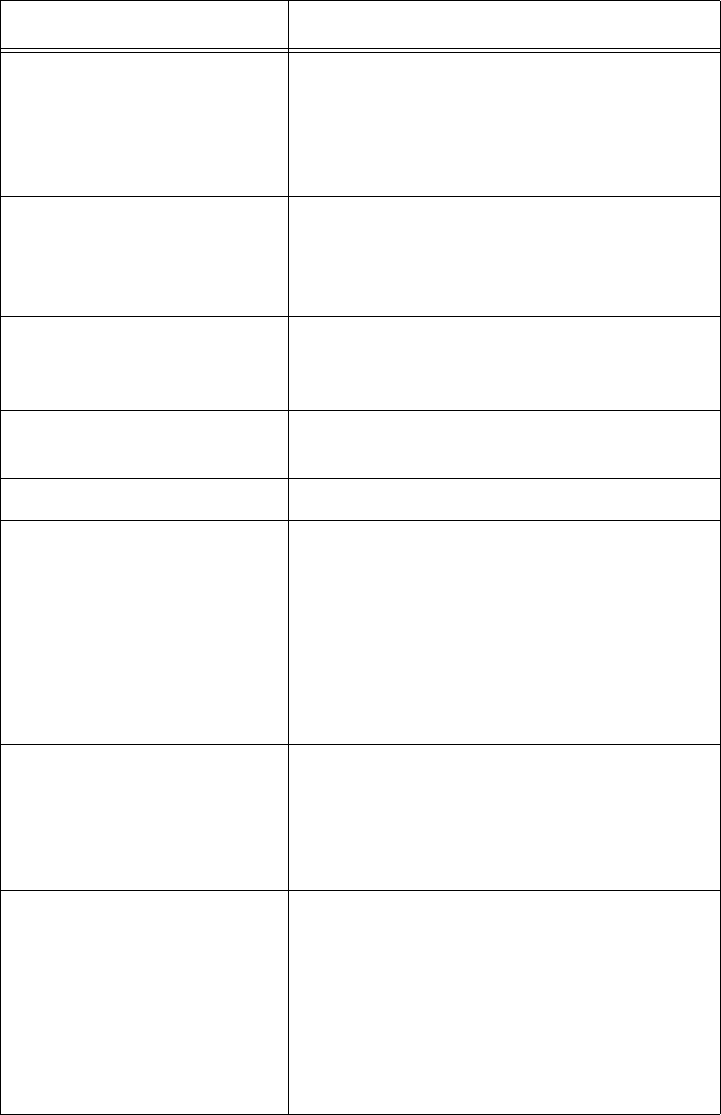
AT-9000 Switch Command Line User’s Guide
1017
The fields are described in Table 93.
Table 93. SHOW SFLOW Command
Parameter Description
Number of Collectors Number of sFlow collectors that have
been defined on the switch by having their
IP addresses entered in the agent. The
agent can contain up to four IP addresses
of sFlow collectors.
Collector_address The IP address of the sFlow collector on
your network. To set this parameter, refer
to “SFLOW COLLECTOR IP” on
page 1010.
UDP_port The UDP ports of the sFlow collectors. To
set this parameter, refer to “SFLOW
COLLECTOR IP” on page 1010.
Number of Samplers/
Pollers
Number of ports configured to be sampled
or polled.
Port The port number.
Sample-rate The rate of ingress packet sampling on
the port. For example, a rate of 500
means that one in every 500 packets is
sent to the designated collector. A value
of 0 means the agent is not sampling
packets on the port. To set this value,
refer to “SFLOW SAMPLING-RATE” on
page 1014.
Polling-interval The maximum amount of time (seconds)
permitted between successive pollings of
the packet counters of the port. To set this
value, refer to “SFLOW POLLING-
INTERVAL” on page 1012.
sFlow Status The status of the sFlow agent. If the
status is enabled, the switch is sending
port performance data to the designated
collector. If the status is disabled, the
switch is not sending performance data.
To enable or disable the agent, refer to
“SFLOW ENABLE” on page 1011 and
“NO SFLOW ENABLE” on page 1009.


















