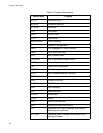Chapter 34: Syslog Client
500
Overview
The switch has a syslog client. The client enables the switch to send its
event messages to syslog servers on your network, for permanent
storage.
To store the switch’s event messages on a syslog server, you have to
create a syslog server definition. The contents of a definition consist of an
IP address of a syslog server and other information, such as the types of
event messages the switch is to send.
Here are the guidelines to the syslog client:
You can define up to 19 syslog server definitions.
The switch must have a management IP address. For instructions,
refer to “Adding a Management IP Address” on page 44 or Chapter
13, “IPv4 and IPv6 Management Addresses” on page 257.
The syslog servers must be members of the same subnet as the
management IP address of the switch, or must be able to access
the subnet through routers or other Layer 3 devices.
If the syslog servers are not members of the same subnet as the
management IP address of the switch, the switch must have a
default gateway that specifies the first hop to reaching the servers.
For instructions on specifying the default gateway, refer to Chapter
13, “IPv4 and IPv6 Management Addresses” on page 257.
The event messages are transmitted when they are generated.
Any event messages that already exist in the event log are not
transmitted when a new syslog server definition is created.
The syslog client uses UDP port 514. You cannot change the UDP
port.