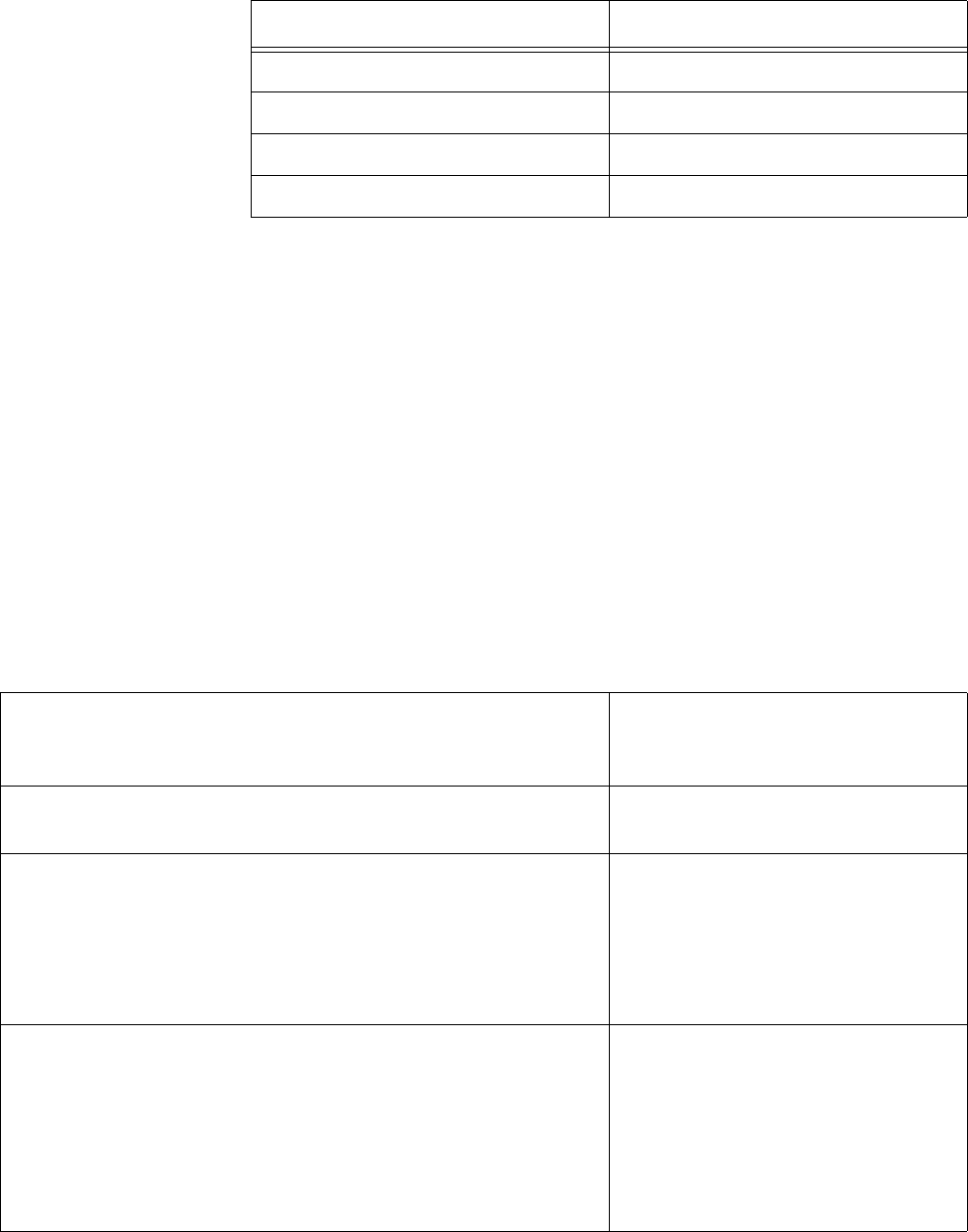
AT-9000 Switch Command Line User’s Guide
1033
3. Move to the Port Interface mode of the ports to which the entry is to be
assigned. (A civic location entry can be applied to more than one port.)
4. Use the LLDP LOCATION command in the Port Interface mode to
attach the location entry to the port.
5. Use the LLDP MED-TLV-SELECT command in the Port Interface
mode to configure the ports to send the TLV in their advertisements.
This example creates a civic location entry for port 14. The address
information of the entry, which is assigned the ID number 8, is listed here:
1020 North Hacienda Avenue
San Jose, CA 95132
This first series of commands creates the location entry.
seat cube-411a
state CA
street-suffix Blvd
unit A11
Table 98. Abbreviated List of LLDP-MED Civic Location Entry Parameters
Parameter Example
awplus> enable
Enter the Privileged Executive
mode from the User Executive
mode.
awplus# configure terminal
Enter the Global Configuration
mode.
awplus(config)# location civic-location
identifier 8
Use the LOCATION CIVIC-
LOCATION command to assign an
ID number in the range of 1 to 256
to the entry and to enter the Civic
mode. This example assigns the
entry the ID number 8.
awplus(config_civic)# country US
awplus(config_civic)# state CA
awplus(config_civic)# city San-Jose
awplus(config_civic)# building 1020
awplus(config_civic)# primary-road-name North-
Hacienda
awplus(config_civic)# street-suffix Avenue
awplus(config_civic)# postal-code 95132
Use the appropriate parameter
commands to define the entry.


















