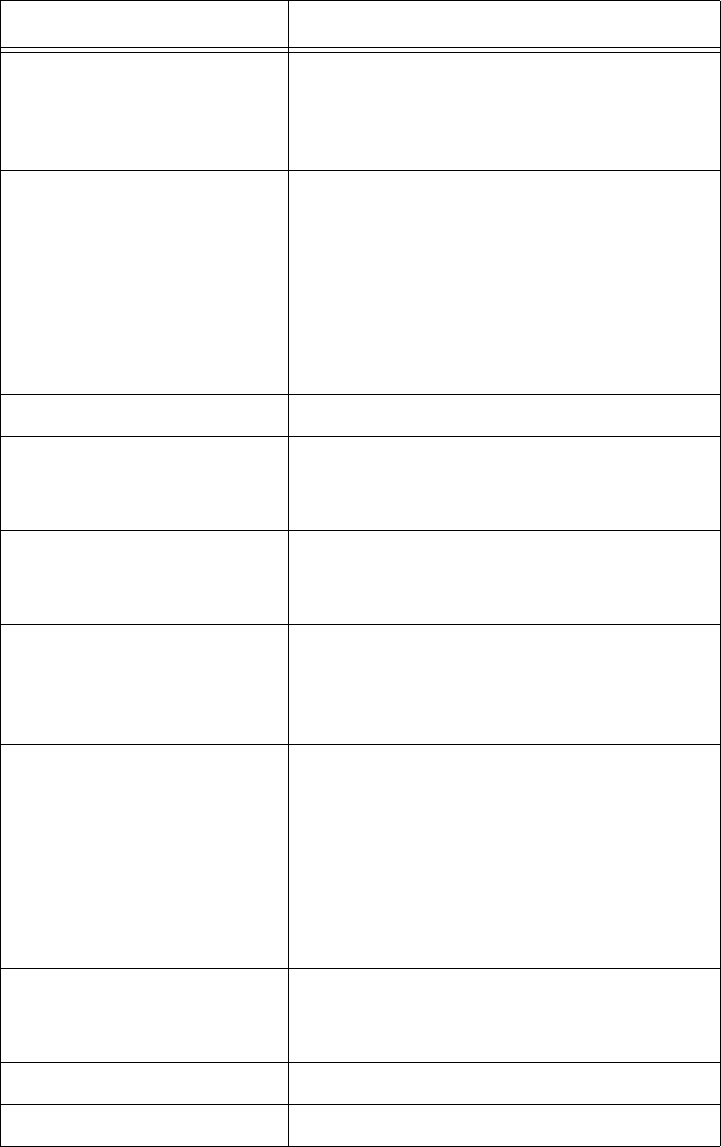
AT-9000 Switch Command Line User’s Guide
195
Link is The status of the link on the port. This
field is UP when the port has a link with a
network device, and DOWN when the port
does not have a link.
Administrative state The administrative state of the port. The
administrative state will be DOWN if the
port was disabled with the SHUTDOWN
command. Otherwise, the administrative
state of the port will be UP. To disable and
enable ports, refer to “SHUTDOWN” on
page 209 and “NO SHUTDOWN” on
page 183, respectively.
Address is The MAC address of the port.
Description The port’s description. To set the
description, refer to “DESCRIPTION” on
page 170.
Index mtu The maximum packet size of the ports.
The ports have a maximum packet size of
9198 bytes. This is not adjustable.
Unknown Ingress/Egress
Multicast Blocking
The status of multicast blocking on the
port. To set multicast blocking, refer to
Chapter 25, “Multicast Commands” on
page 419.
SNMP link-status traps The status of SNMP link traps on the port.
The switch sends link traps if the status is
Enabled and does not send link traps if
the status is Disabled. To enable and
disable link traps, refer to “SNMP TRAP
LINK-STATUS” on page 210 and “NO
SNMP TRAP LINK-STATUS” on
page 184, respectively.
Bandwidth The current operating speed of the port.
The bandwidth will be Unknown if the port
does not have a link to a network device.
Input statistics Ingress packet statistics.
Output statistics Egress packet statistics.
Table 13. SHOW INTERFACE Command (Continued)
Parameter Description


















