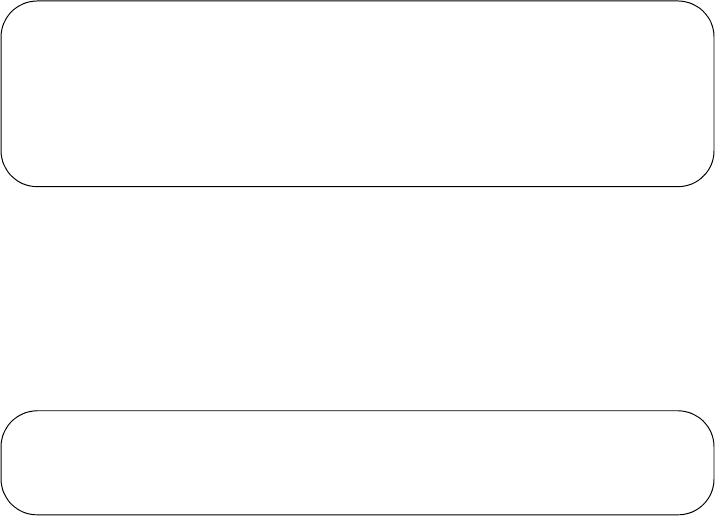
AT-9000 Switch Command Line User’s Guide
1261
Figure 207. Password Prompt for Command Mode Restriction
If the manager enters the correct password, the Privileged Exec mode
prompt is displayed. If the wrong password or no password is entered, the
manager remains in the User Exec mode, and the switch displays the error
message shown in Figure 208.
Figure 208. Command Mode Restriction Error Message
The command for activating command mode restriction and defining the
special password is the ENABLE PASSWORD command, in the Global
Configuration mode. For instructions on how to use the command, refer to
“Activating Command Mode Restriction and Creating the Special
Password” on page 1266.
Command mode restriction does not apply to manager accounts with the
privilege level 1. Manager accounts with that privilege level are always
restricted to the User Exec mode.
Password
Encryption
When you create a new manager account, you have to assign it a
password. You also have to create a new password if you activate
command mode restrictions. The commands for creating manager
accounts and activating command mode restriction give you the choice of
entering new passwords in either plaintext or encrypted form. Passwords
that are entered in plaintext are stored by the switch in either plaintext or
encrypted form in the running configuration and the active boot
configuration file, depending on the password encryption setting. If
password encryption is enabled (the default setting), plaintext passwords
are stored in encrypted form. If password encryption is disabled, plaintext
passwords are stored in plaintext.
Passwords entered in encrypted form when you create manager accounts,
or activate command mode restriction, remain encrypted in the running
configuration and the active boot configuration file, regardless of the
setting of password encryption.
awplus Login: adams
Password: ********
awplus> enable
Password:
awplus> enable
%No Local Enable Password Set
awplus>


















