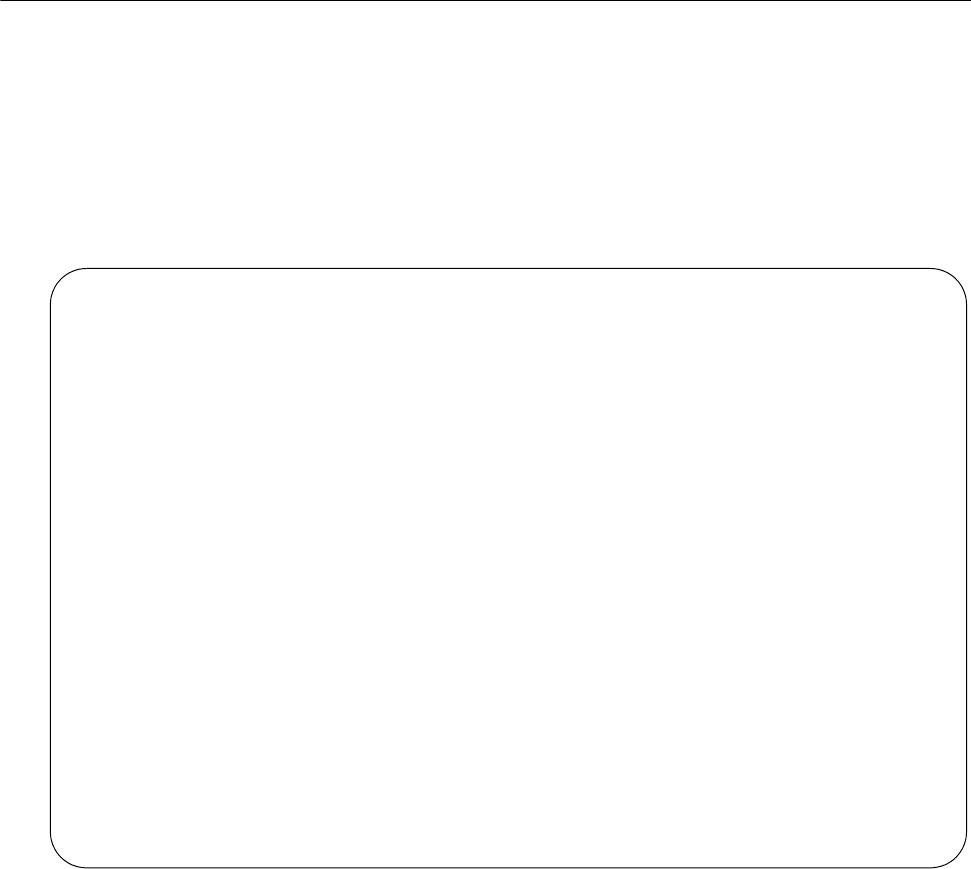
Chapter 41: Spanning Tree Protocol (STP) Procedures
588
Displaying STP Settings
To view the STP settings on the switch, use the SHOW SPANNING-TREE
in the Privileged Exec mode. The command has this format:
show spanning-tree [interface
port
]
Use the INTERFACE parameter to view the settings of the specified ports.
Otherwise, omit the parameter to view all the ports. Here is an example of
the information the command displays:
Figure 118. SHOW SPANNING-TREE Command for STP
% Default: Spanning Tree up - Enabled
% Default: Priority 32768
% Default: Forward Delay 15 - Hello Time 2 - Max Age 20- Root port 0
% Default: Root Id 8000:00153355ede1
% Default: Bridge Id 8000:00153355ede1
% Default: portfast bpdu-guard disabled
% Default: portfast bpdu-filter disabled
% Default: portfast errdisable timeout disabled
% Default: portfast errdisable timeout interval 300 sec
% port1.0.1: Port Id 8001 - Role Disabled - State Disabled
% port1.0.1: Designated Path Cost 0
% port1.0.1: Configured Path Cost 2000000 - Add type Explicit ref count 1
% port1.0.1: Designated Port Id 8001 - Priority 128 -
% port1.0.1: Root 8000:000000000000
% port1.0.1: Designated Bridge 8000:000000000000
% port1.0.1: Max Age 20
% port1.0.1: Hello Time 2 - Forward Delay 15
% port1.0.1: Version Spanning Tree Protocol
% port1.0.1: Current portfast off
% port1.0.1: Current loop-guard off
% port1.0.1: Current portfast bpdu-guard off
% port1.0.1: Current portfast bpdu-filter off
% port1.0.1: Current root-guard off
% port1.0.1: Configured Link Type auto


















