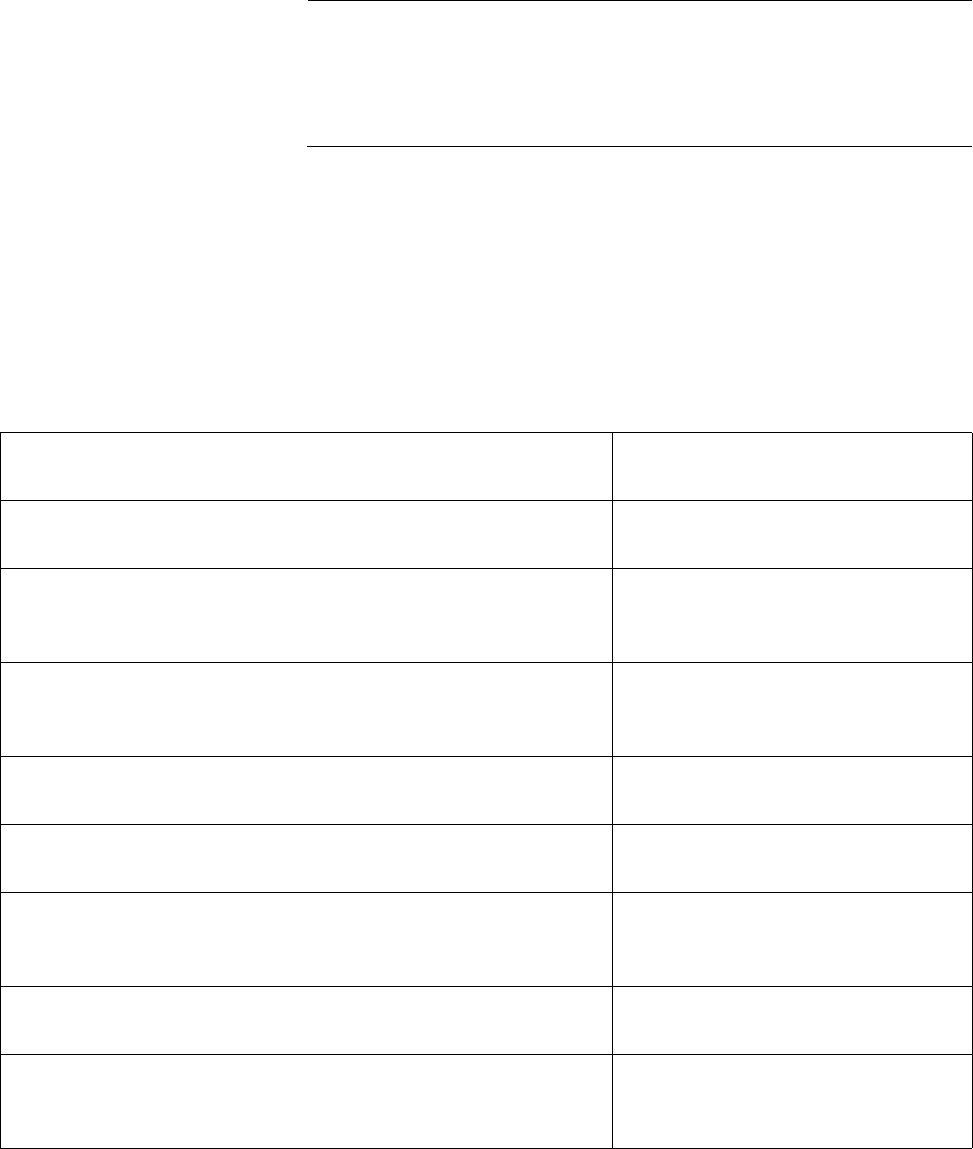
Chapter 13: IPv4 and IPv6 Management Addresses
262
Here are several examples of the command. The first example assigns the
switch the management IPv4 address 149.121.43.56/24 to the
Default_VLAN, which has the VID number 1.
Note
By default, the switch is configured with the Default_VLAN which
has a VID number of 1 and includes all ports on the switch. The
Default_VLAN only has default values and cannot be created,
modified or deleted.
awplus> enable
awplus# configure terminal
awplus(config)# interface vlan1
awplus(config-if)# ip address 149.121.43.56/24
awplus(config-if)# exit
This example assigns the IPv4 management address 143.24.55.67 and
subnet mask 255.255.255.0 to a new VLAN titled Tech_support. The
VLAN is assigned the VID 17 and consists of untagged ports 5 and 6. The
first series of commands create the new VLAN.
awplus> enable
Enter the Privileged Executive
mode from the User Exec mode.
awplus# configure terminal
Enter the Global Configuration
mode.
awplus(config)# vlan database
Use the VLAN DATABASE
command to enter the VLAN
Configuration mode.
awplus(config-vlan)# vlan 17 name Tech_support
Use the VLAN command to assign
the VID 17 and the name
Tech_support to the new VLAN.
awplus(config-vlan)# exit
Return to the Global Configuration
mode.
awplus(config)# interface port1.0.5,port1.0.6
Enter the Port Interface mode for
ports 5 and 6.
awplus(config-if)# switchport access vlan 17
Use the SWITCHPORT ACCESS
VLAN command to add the ports
to the new VLAN.
awplus(config-if)# end
Return to the Privileged Exec
mode.
awplus# show vlan
Use the SHOW VLAN command
to confirm the configuration of the
new VLAN.


















