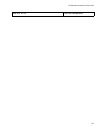AT-9000 Switch Command Line User’s Guide
339
A member switch can be any distance from the command switch,
so long as the distance adheres to Ethernet cabling standards.
For background information on port-based and tagged virtual LANs, refer
to Chapter 47, “Port-based and Tagged VLANs” on page 687.
Guidelines Here are the enhanced stacking guidelines for the AT-9000 Switch:
A stack can have up to 24 AT-9000 Switches.
The switches of an enhanced stack must be connected together
with a common port-based or tagged VLAN.
The common VLAN does not require the same VID on all of the
switches.
You can use tagged or untagged twisted pair or fiber optic ports of
the common VLAN to connect the switches together.
A member switch does not have to be connected directly to the
command switch. It can be connected indirectly through other
switches, so long as there is an uninterrupted path of the common
VLAN to the command switch.
There are not any distance limitations between the command
switch and the member switches of a stack, other than those
dictated by the Ethernet cabling standards.
The command switch is not required to be assigned a
management IP address. The member switches also do not
require IP addresses.
You can create more than one enhanced stack in a network by
assigning switches to different common VLANs.
The enhanced stacking feature on the AT-9000 Switch is not
compatible with the same feature on other Allied Telesis switches,
such as the AT-8400, AT-8500, and AT-9400 Series switches.
Remote Telnet, SSH, or web browser management of an
enhanced stack must be conducted through the subnet of the
common VLAN. The remote management workstations must be
members of that subnet or have access to it through routers or
other Layer 3 devices.
The IP address 172.16.16.16 is reserved for the enhanced
stacking feature. It must not be assigned to any device on your
network.
General Steps Here are the general steps to implementing the enhanced stacking feature
on the switches:
1. Select an AT-9000 Switch to act as the command switch of the stack.
This can be any AT-9000 Switch.