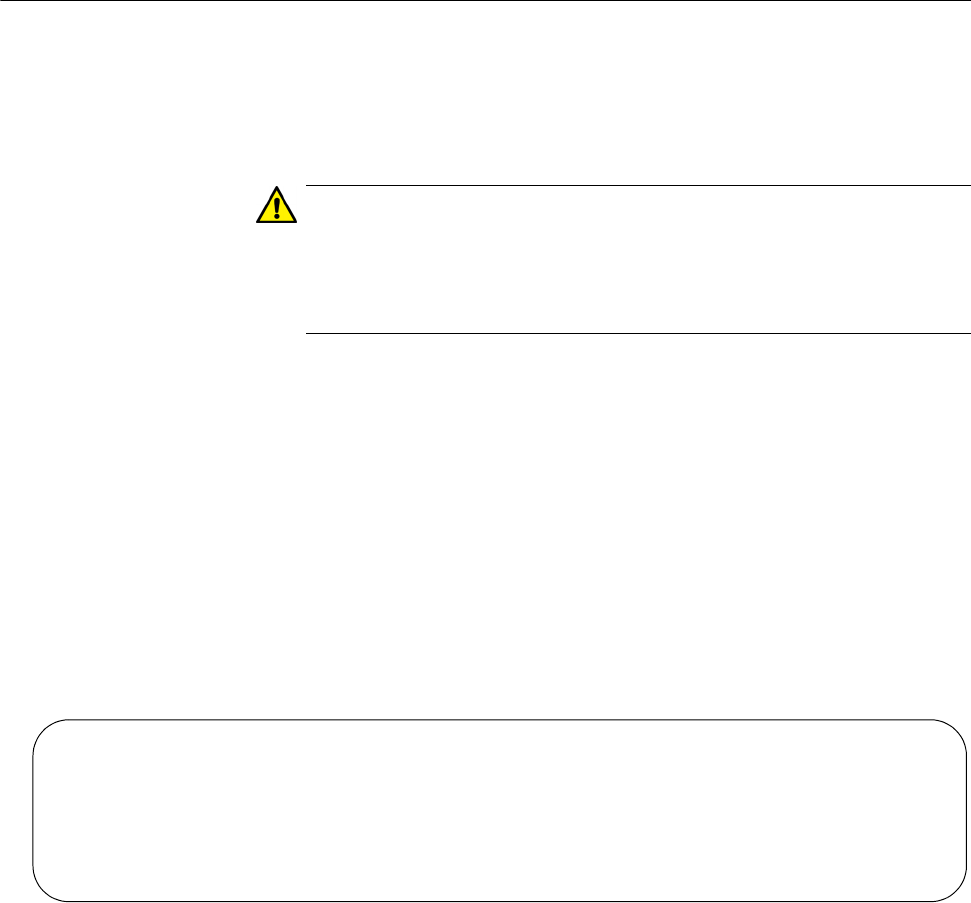
Chapter 30: File Transfer
470
Downloading Files with Enhanced Stacking
If you are using the enhanced stacking feature, you can automate the
process of updating the management software in the switches by having
the command switch download its management software to the other
switches in the stack.
Caution
The switch automatically resets when it receives a new version of
the management software. It does not forward network traffic while it
writes the new software to flash memory and initializes the software.
Some network traffic may be lost.
To update the management software of the switches in an enhanced
stack:
1. Update the management software on the command switch of the
enhanced stack by performing one of the previous procedures in this
chapter.
2. After you have updated the management software on the command
switch, start a new local or remote session on it.
Issue the SHOW ESTACK REMOTELIST command in the Privileged
Exec mode to display all the switches in the enhanced stack, except
for the command switch. Here is an example of the display.
Figure 93. SHOW ESTACK REMOTELIST
3. To have the command switch upload its management software to one
or more of the other switches in the stack, enter the UPLOAD IMAGE
REMOTELIST command in the Global Configuration mode. The
command does not have any parameters. After you enter the
command, this prompt is displayed:
Remote switches will reboot after load is complete.
Enter the list of switches ->
Searching for slave devices. Please wait...
Num MAC Address Name Mode Version Model
-------------------------------------------------------------------------
01 00:21:46:A7:B4:04 Production.. Slave v1.0.0 AT-9000/28
02 00:21:46:A7:B4:43 Marketing Slave v1.0.0 AT-9000/28SP
03 00:30:84:00:00:02 Tech Suppo.. Slave v1.0.0 AT-9000/52


















