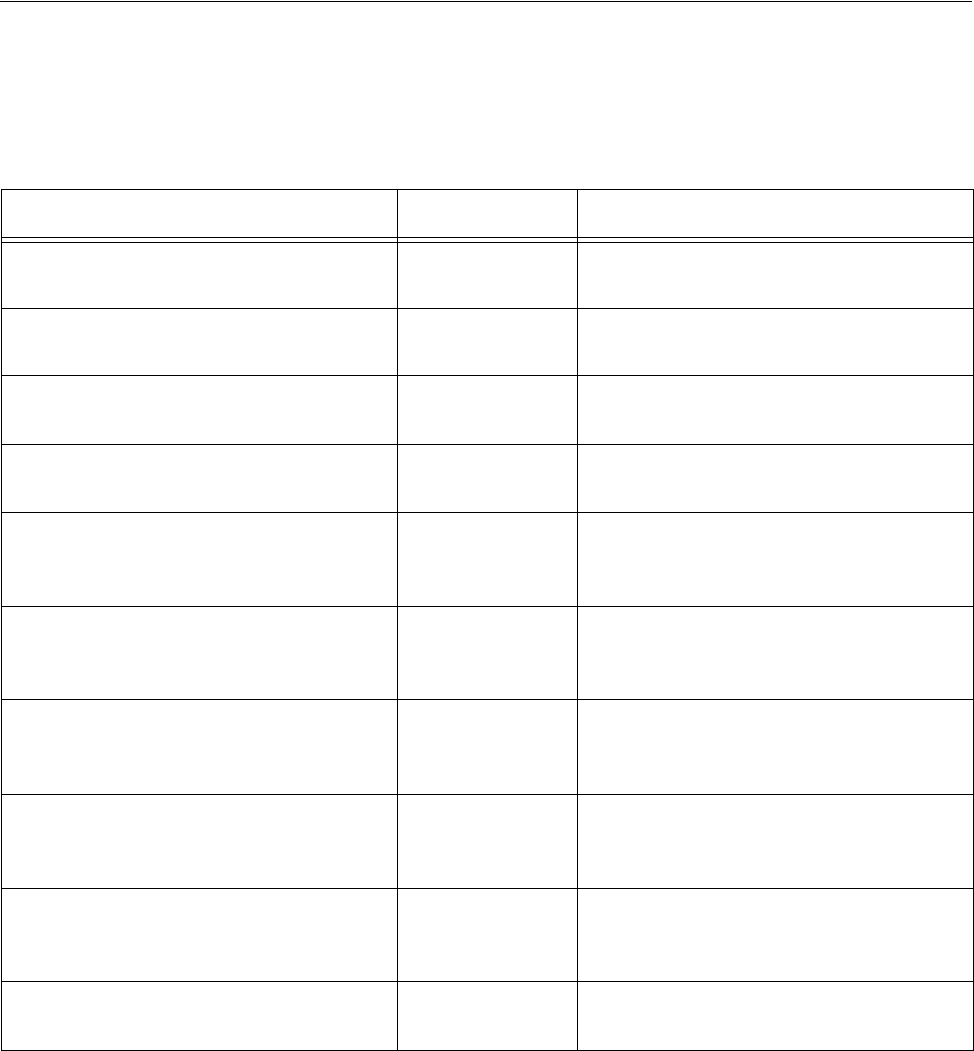
1377
Chapter 89
RADIUS and TACACS+ Client
Commands
The commands for the RADIUS and TACACS+ clients are summarized in
Table 154 and described in detail within the chapter.
Table 154. RADIUS and TACACS+ Client Commands
Command Mode Description
“AAA ACCOUNTING LOGIN” on
page 1379
Global
Configuration
Configures RADIUS or TACACS+
accounting for login shell session.
“AAA AUTHENTICATION ENABLE
(TACACS+)” on page 1381
Global
Configuration
Enables the TACACS+ password on
the switch.
“AAA AUTHENTICATION LOGIN” on
page 1383
Global
Configuration
Enables RADIUS or TACACS+ on the
switch globally.
“IP RADIUS SOURCE-INTERFACE”
on page 1385
Global
Configuration
Configures the RADIUS source IP
address interface.
“LOGIN AUTHENTICATION” on
page 1387
Console Line
and Virtual
Terminal Line
Activates remote authentication for
local management sessions and
remote Telnet and SSH sessions.
“NO LOGIN AUTHENTICATION” on
page 1389
Console Line
and Virtual
Terminal Line
Deactivates remote authentication for
local management sessions and
remote Telnet and SSH sessions.
“NO RADIUS-SERVER HOST” on
page 1390
Global
Configuration
Deletes IP addresses of RADIUS
servers from the list of authentication
servers in the RADIUS client.
“NO TACACS-SERVER HOST” on
page 1391
Global
Configuration
Deletes IP addresses of TACACS+
servers from the list of authentication
servers in the TACACS+ client.
“RADIUS-SERVER HOST” on
page 1392
Global
Configuration
Adds IP addresses of RADIUS
servers to the RADIUS client for
remote authentication and accounting.
“RADIUS-SERVER KEY” on
page 1394
Global
Configuration
Specifies the global encryption key of
the RADIUS servers.


















