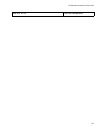Chapter 19: Enhanced Stacking
350
Uploading Boot Configuration Files from the Command Switch to
Member Switches
You may use the enhanced stacking feature to transfer boot configuration
files from the file system in the command switch of the enhanced stack to
member switches. This allows you to use the command switch as a central
storage device for the configuration files of the member switches in the
stack and to distribute the files to the switches in the event you need to
restore their configuration settings.
There are three situations where you are likely to find this feature useful:
To restore the configuration to an existing member switch that has
lost its configuration or that has the wrong configuration.
To configure a replacement switch for a failed unit.
To configure a new switch that is to have the same configuration
as another switch.
There are several ways to use the feature. If the member switches share
the same basic configuration, you could create a generic configuration file
that contains most of the configuration settings for the switches in the
stack and store the file on the command switch. To restore the
configuration of a member switch, you could download this file to it from
the command switch and afterwards, manually configure whatever other
settings are needed for that specific member switch.
If the switches have different configurations, a generic configuration file
may not be that useful. Instead, you could store each switch’s unique
configuration file on the command switch so that you can fully restore the
configuration of any of the units.
To use the feature, you first have to store the configuration files of the
member switches on the command switch. You can upload the files from
the switches using TFTP or Zmodem and then download them into the file
system of the command switch, again using TFTP or Zmodem.
The command for transferring configuration files is the UPLOAD CONFIG
REMOTELIST command in the Global Configuration mode. The command
itself does not have any parameters. Instead, it displays two prompts for
the necessary information. The first prompt is shown here:
Enter the configuration file name ->
When you see this prompt, enter the name of the boot configuration file
you want to transfer from the command switch to the member switches.
You may specify just one filename, and the name must include the
extension .cfg.