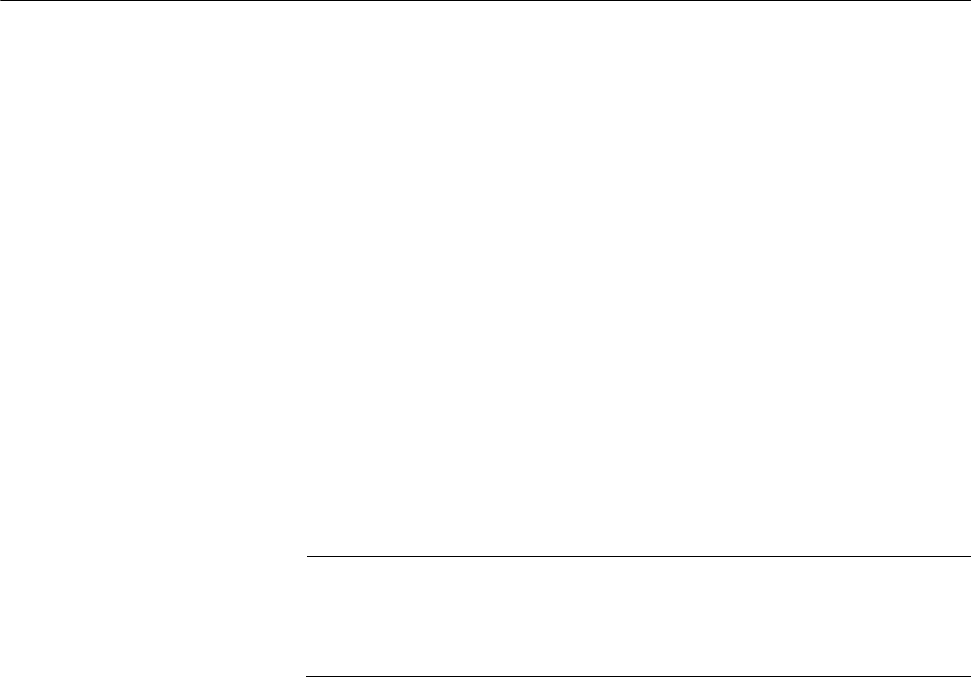
Chapter 62: SNMPv1 and SNMPv2c
938
Adding or Removing IP Addresses of Trap or Inform Receivers
The command to add IP addresses of trap or inform receivers to
community strings is the SNMP-SERVER HOST command. Here is the
format:
snmp-server host
ipaddress
traps|informs version 1|2c
community
The IPADDRESS parameter is the IP address of a receiver. The
COMMUNITY parameter is an existing community string to which you
want to add the address. The community string is case sensitive.
The TRAPS and INFORMS parameters control whether or not the switch
expects to receive acknowledgements from your SNMP applications after
it sends the messages. Acknowledgements are expected for inform
messages, but not for trap messages.
The 1 and 2C parameters define the format of the trap messages. The
switch can send trap messages in either SNMPv1 or SNMPv2c format.
Inform messages can only be sent in SNMPv2c format.
Note
SNMP must be activated on the switch for you to add trap or inform
receivers to community strings. To activate SNMP, use the SNMP-
SERVER command in the Global Configuration mode.
This example activates SNMP on the switch and assigns the IP address
121.12.142.8 as a trap receiver to the private community string. The
messages are sent in SNMPv2c format:
awplus> enable
awplus# configure terminal
awplus# snmp-server
awplus(config)# snmp-server host 121.12.142.8 trap version
2c private
The rest of the examples assume that SNMP is already activated on the
switch and so omit the SNMP-SERVER command.
This example assigns the IP address 121.14.154.11 as a trap receiver to
the community string “Wanpam.” The messages are sent in SNMPv1
format:
awplus> enable
awplus# configure terminal
awplus(config)# snmp-server host 121.14.154.11 trap version
1 Wanpam


















