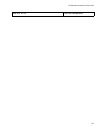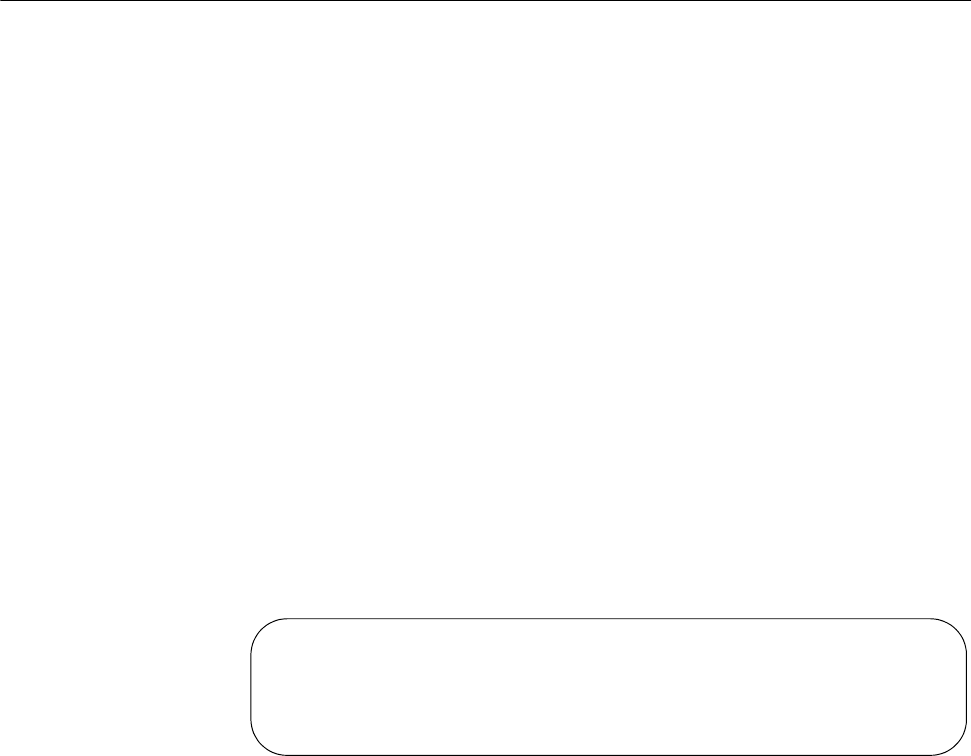
Chapter 19: Enhanced Stacking
348
Changing the Enhanced Stacking Mode
If you want to change the enhanced stacking mode of a switch from
command to member, all you have to do is enter the NO ESTACK
COMMAND-SWITCH command in the Global Configuration mode, as
shown here:
awplus> enable
awplus# configure terminal
awplus(config)# no estack command-switch
You can enter this command even if the enhanced stack is functional. Of
course, once you have changed the mode on the switch to member from
command, you cannot use the switch to manage the member switches in
the stack.
Changing the switch from the member mode to the command mode can
be more problematic, particularly if the enhanced stack is functional. This
is because a member switch will not allow you to change its mode to the
command mode if it is part of an active stack.
The easiest way to determine whether the switch is part of an active stack
is to use the SHOW ESTACK command. An example of the command is
shown here:
Figure 79. SHOW ESTACK Command
If the brackets following “Member” are empty, the switch is not part of a
stack, and you can use the ESTACK COMMMAND-SWITCH command in
the Global Configuration mode to change its mode to command, as shown
here:
awplus> enable
awplus# configure terminal
awplus(config)# estack command-switch
If there is a number in the brackets following “Member,” the switch is a
member of an active enhanced stack, and it will not let you change its
mode. Here are the steps to follow in this situation:
1. On the command switch, disable enhanced stacking with the NO
ESTACK RUN command.
Enhanced Stacking mode Member [1]
Management IP address 0.0.0.0
Mac address ECCD.6D4D.6DD5
Model Type AT-9000/28
Version Number AWPLUS 2.1.8.0