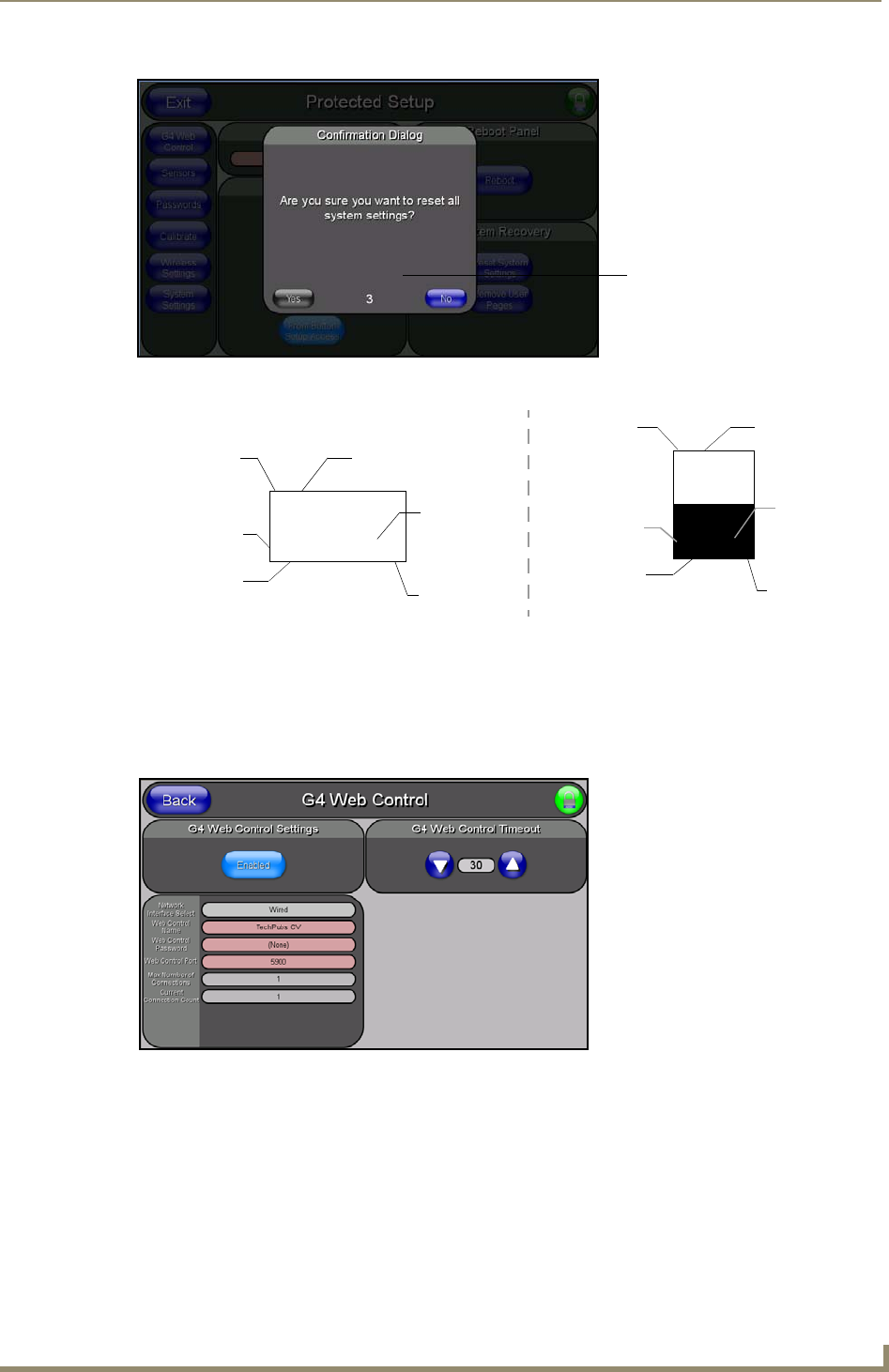
Firmware Pages and Descriptions
103
7" Modero Widescreen Touch Panels
G4 Web Control Page
The G4 Web Control page (FIG. 95) centers around enabling and disabling both the display and control
of your panel (via the web). An external PC running a VNC client (installed during the initial
communication to the G4 panel) makes this possible.
Each panel supports the open standard Virtual Network Computing (VNC) interface. These panels
contain a VNC server that allows them to accept a connection from any other device running a VNC
client. Once a connection is established to that target device, the client can control the touch panel
remotely.
FIG. 93 Protected Setup page-System Recovery confirmation dialog
FIG. 94 Button/slider Function Show example
FIG. 95 G4 Web Control page
You have a wait time of 5 seconds
before the YES option is enabled.
Slider
Button
Channel Code
Number
3,132
2,8 3,50
Channel Port
Level Port
Address
Port
Address Code
Number
Channel Code
Number
7,10
Channel Port
4,9
1,8
Channel Code
Number
Level Port
Channel Code
Number
Address
Port
Address Code
Number


















