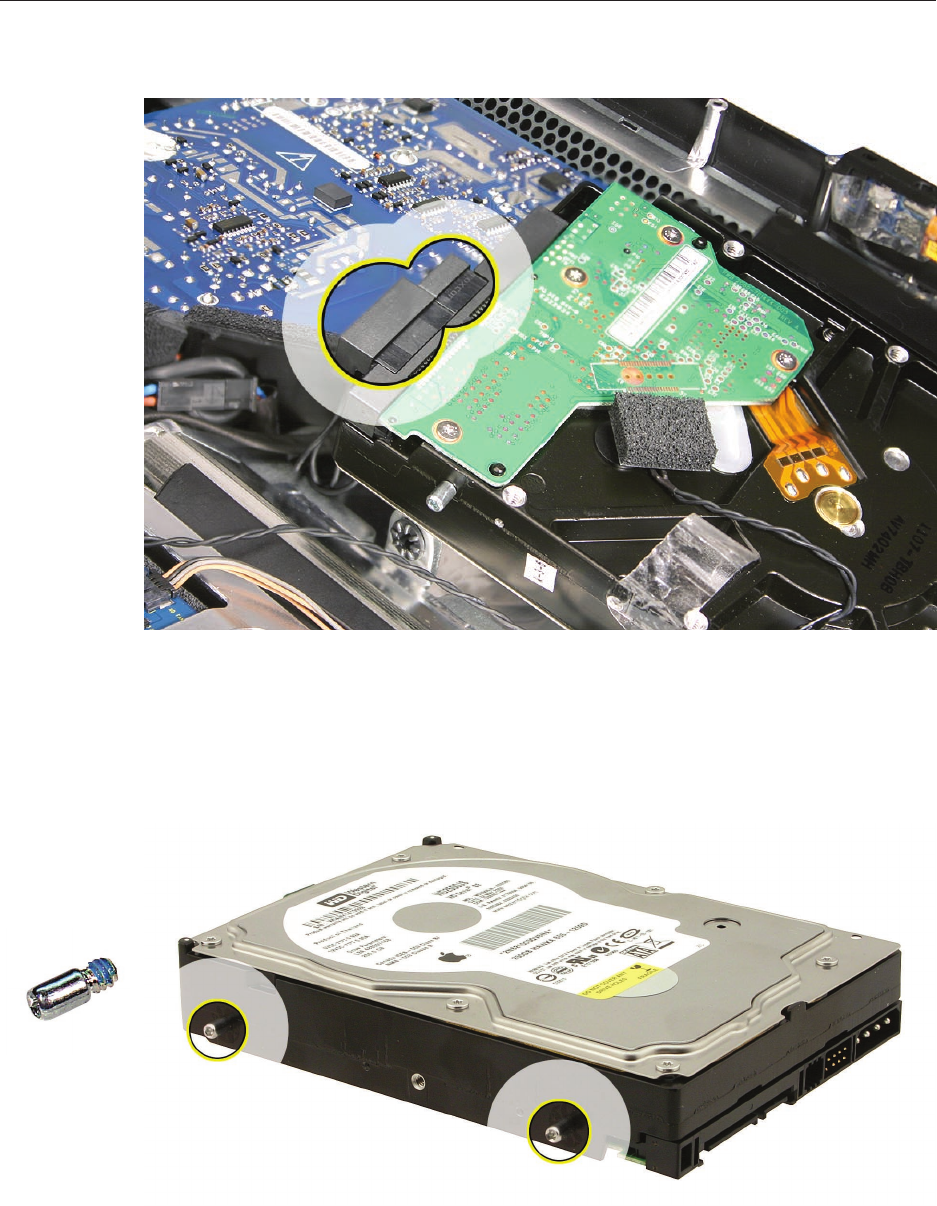
iMac (24-inch Mid 2007) Take Apart — Hard Drive 11 9
Disconnect the power and data cables from right side of the hard drive.3.
Lift the hard drive from the computer assembly.4.
If you are replacing the hard drive continue with the procedure. Remove the temperature 5.
sensor cable, screws, and black clip and transfer them to the replacement drive.
6. At the lower side of the drive, remove the two screw pins.
922-7001


















