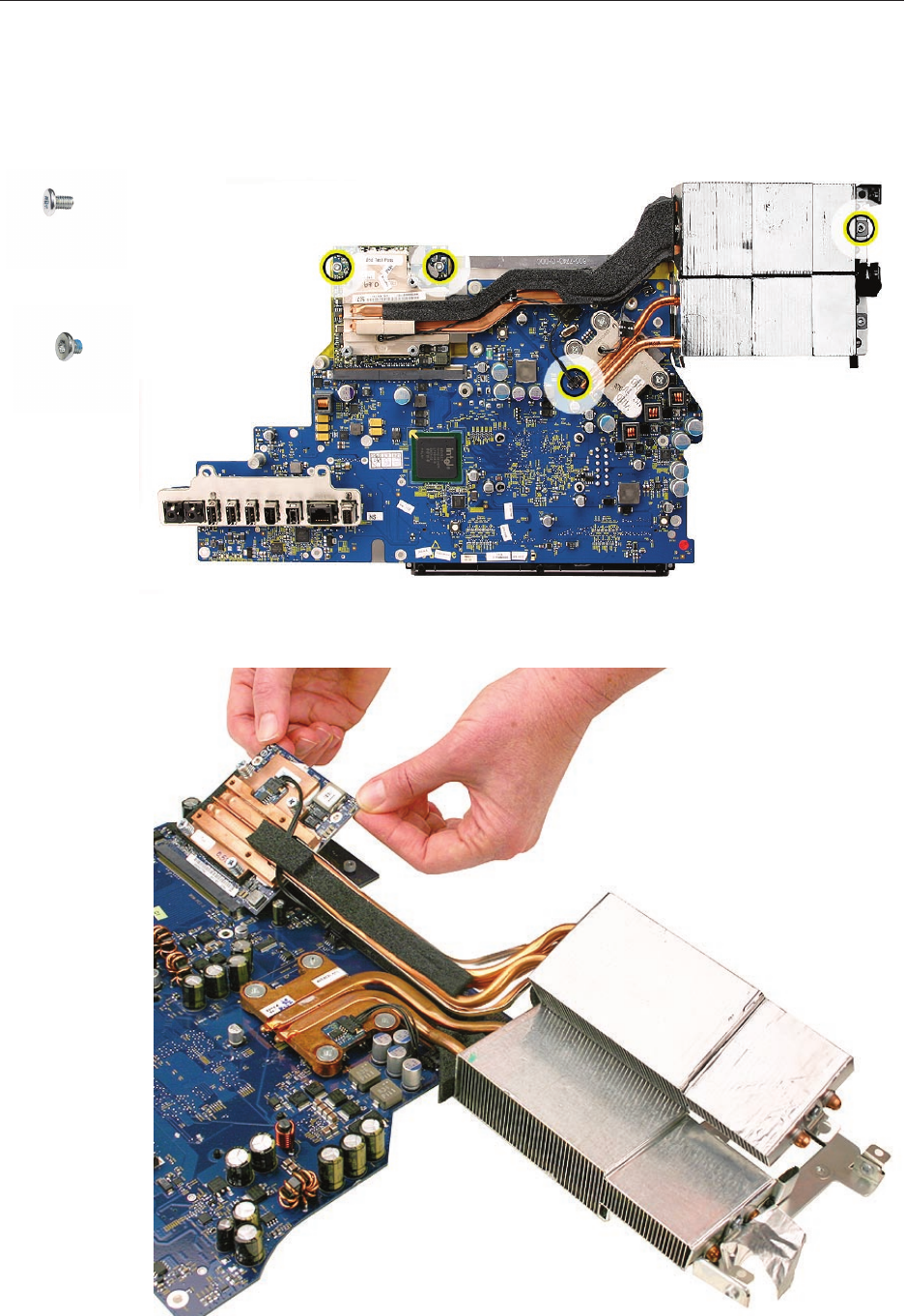
iMac (24-inch Mid 2007) Take Apart — Video Card 149
Removing the Video Card
1. Remove the two 7mm screws on the left and the one 4mm screw on the right. Disconnect
the cable (near the heatsink) from the logic board.
Tilt up the video card with attached heatsink, and disconnect it from the card connector on 2.
the logic board (as shown with the iMac (24-inch) video card.)
4mm x 1


















