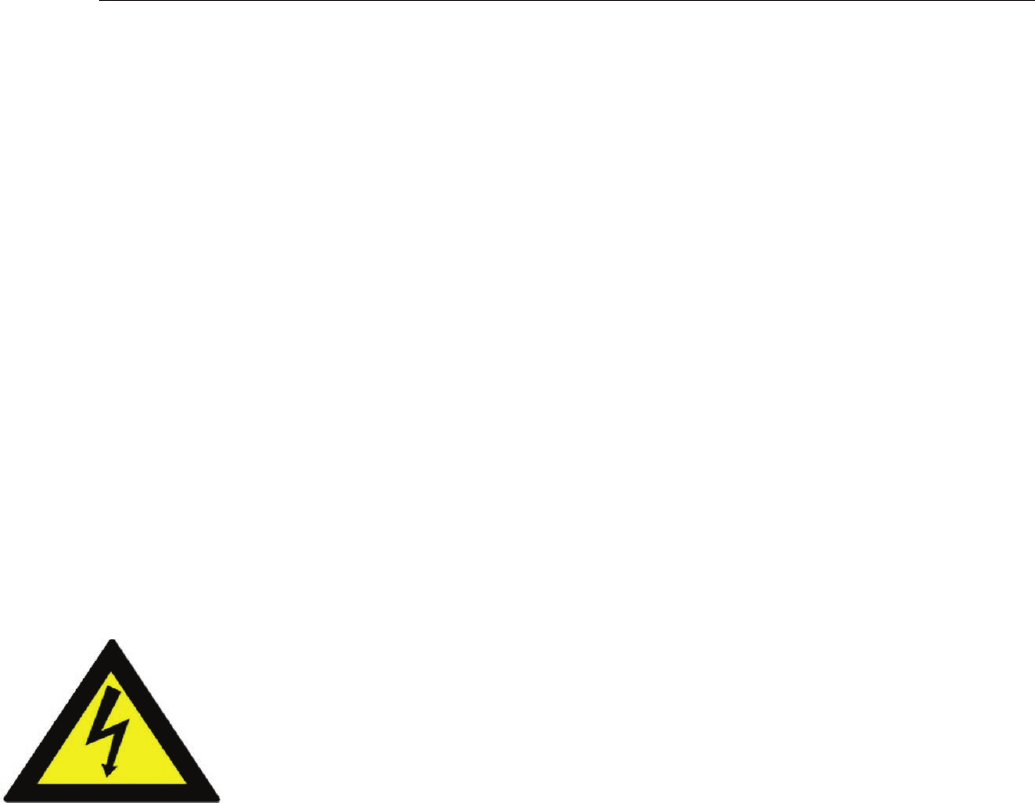
iMac (24-inch Mid 2007) Take Apart — Glass Panel 27
Cleaning and Handling of the Glass Panel
The iMac (24-inch Mid 2007) model has a glass panel that attaches to the outside of the front
bezel. The glass panel is not tempered and will break into sharp pieces if mishandled. A scratched
or broken glass panel is not covered under warranty. Removing the glass panel requires special
tools such as lint-free gloves, rubber suction cups, microfoam storage bags, and the iKlear
cleaning solution. The glass panel must be removed prior to replacing any module other
than the SO-DIMM’s. To prevent contamination, the glass panel must only be handled by the
edges while wearing lint-free gloves.
Isopropyl Alcohol (IPA)
Cleaning the Glass
In the unfortunate event that gloves are not worn, and ngerprints and oil smudges are visible
on the inside of the glass, cleaning should be done using a lint free cloth and IPA. Spray a small
amount of IPA onto a CLEAN lint free cloth to avoid introducing any other contaminants. Gently
wipe the area and allow the glass to dry. Note: The silicone rollers are only eective in removing
dust and other particles. If ngerprints or oil smudges are not removed prior to using the roller,
the silicone roller will transfer the ngerprints and oil smudges onto the glass.
Cleaning the Silicone Roller
Clean the silicone roller by wiping it down with IPA (Isopropyl Alcohol) or washing it with warm
soapy water.


















