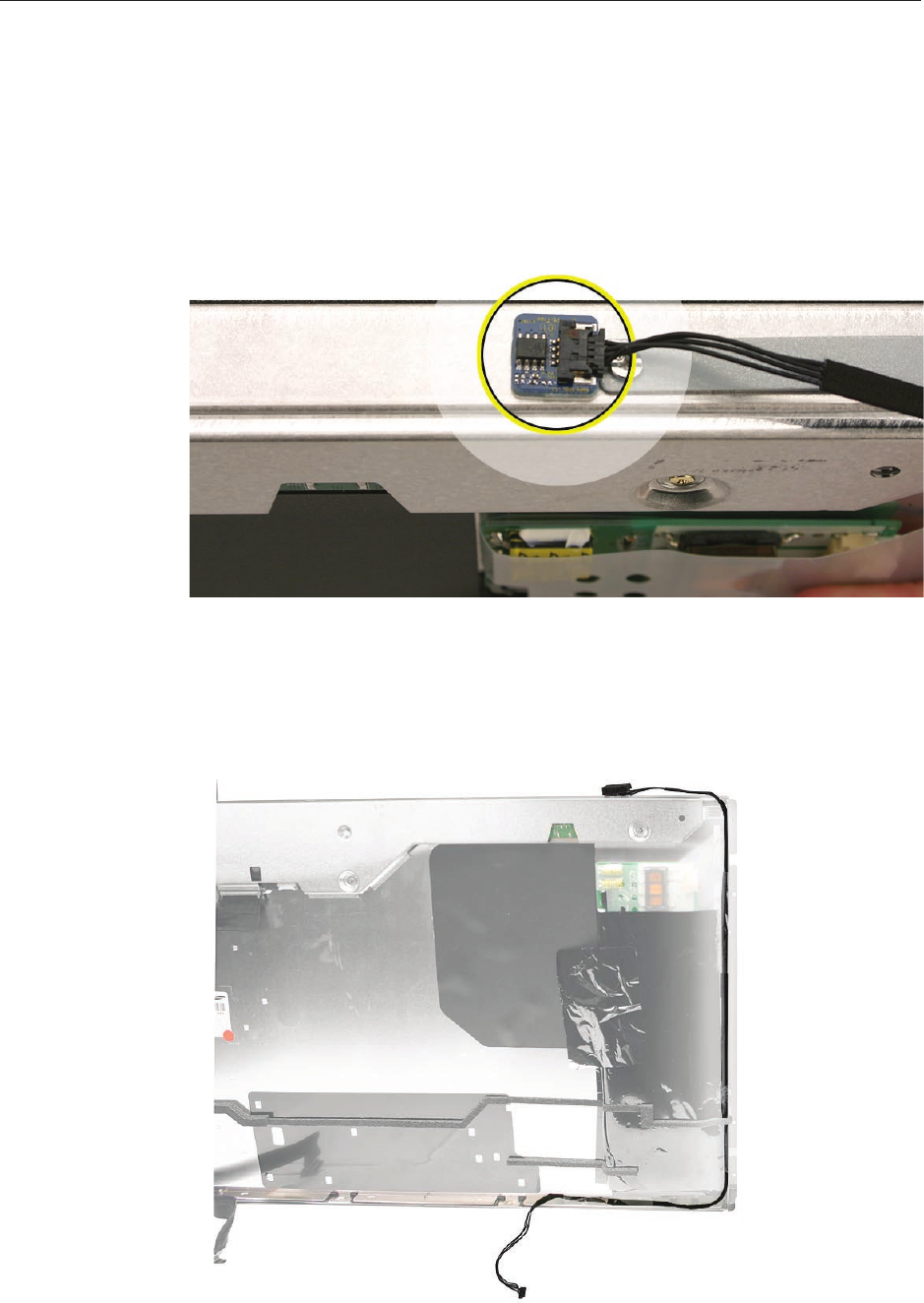
iMac (24-inch Mid 2007) Take Apart — LCD Temp Sensor and Cable 67
Replacing the Temp Sensor Cable
Connect the LCD temp sensor cable to the sensor at the top of the panel. Place the foam 1.
gasket on top of the sensor.
Route the cable along the right side on the back of the panel. Press the black sticky insulator 2.
over the top of the cable and the sensor. Replace any clear tape holding the cable in place
on the panel..


















