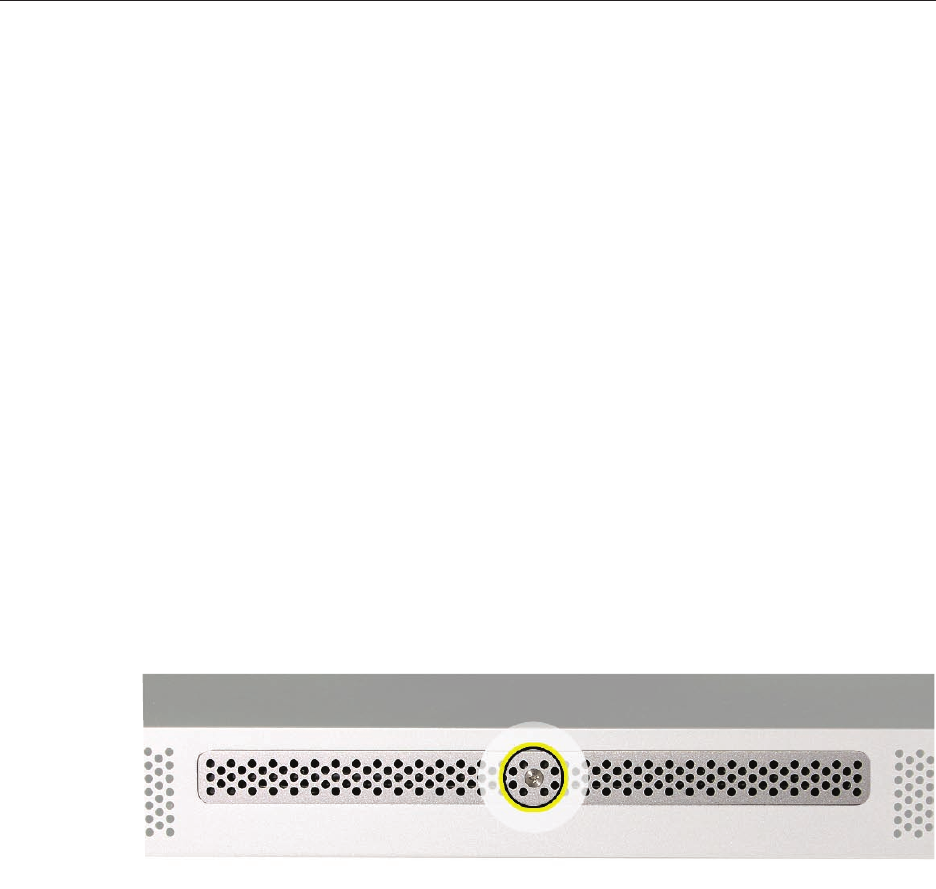
iMac (24-inch Mid 2007) Take Apart — Access Door 22
Removing the Access Door
Disconnect all cables and the power cord from your iMac.1.
Place a soft, clean towel or cloth on your work surface. Hold the side of the iMac and lay it 2.
down so that the screen is against the surface and the bottom is facing you.
Raise the stand and use a Phillips #2 screwdriver to loosen the captive screw on the memory 3.
access door by turning it counterclockwise.
Important: When removing and installing the RAM access door it is important that you use
the correct size Phillips screwdriver. Using one that is too small or too big may damage the
screw head, and/or screwdriver. Before trying to remove the RAM access door screw, make
sure that the screwdriver tip is in good shape without rounded edges and that it rmly seats
into the screw head. If the screwdriver doesn’t seat well then do not use it.
If the RAM access door screw head has been severely damaged and cannot be removed with
a Phillips #2 screwdriver you may be able to use a small jewelers at blade screwdriver to
engage the screw head and carefully remove it. In some cases it may be necessary to use a
screw extractor tool. When using a screw extractor make sure that no metal shavings from
the damaged screw drop inside the system. For more information on screw extractors and
how to use them type ‘screw extractor’ into your favorite internet search engine.
Remove the access door.4.
Replacing the Access Door
Position the computer face down on a clean, soft, lint-free cloth so that the bottom is facing 1.
you.
Position the access door on the rear housing over the memory compartment. 2.
Use a Phillips #2 screwdriver to tighten the captive screw.3.
Important4. : To ensure proper cooling the iMac should not be operated without the memory
access door installed.


















