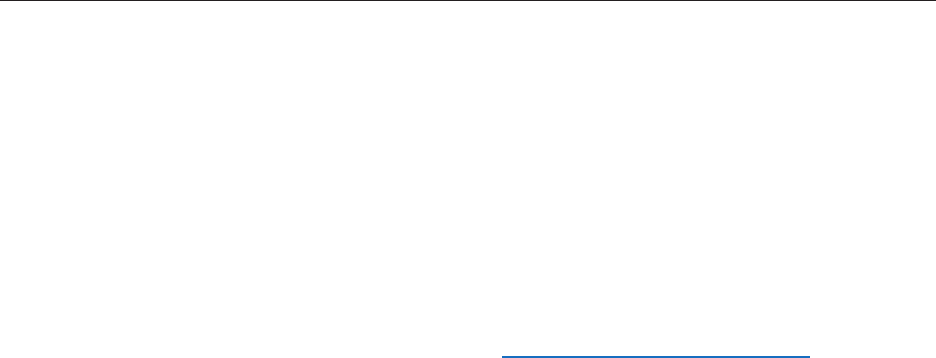
iMac (24-inch Mid 2007) Take Apart — Manual Updates 8
10 December 2007
The following chapters have been updated:
Take Apart
The AC Power Inlet take apart procedure was removed from the service manual. The AC •
Power inlet is not available as a service part. It is part of the rear housing assembly. Order the
rear housing if you require a new AC Power Inlet.
Troubleshooting
Symptom Charts-->Video• -->Added the iMac Graphics Firmware Update 1.0. to the existing
sections mentioning “Make sure all software updates have been applied to the computer.”
Whenever the video card on an iMac (24-inch Mid 2007) or iMac (20-inch Mid 2007)
computer is replaced, ensure that the iMac Graphics Firmware Update 1.0 has been installed
before returning the computer to the customer.
7 November 2007
The Take Apart and Troubleshooting chapters in the iMac (20-inch Mid 2007) and iMac (24-inch
Mid 2007) Service Manuals have been updated in the following manner:
Take Apart
DC Power Supply-->Replacing the AC/DC Power Supply-->Step 1: Added “Note: There are two •
types of power supplies and each requires a specic pressure wall. Each power supply comes
with the correct pressure wall.”
Hard Drive• -->Replacing the Hard Drive-->Step 2: Added “Orient the hard drive with the
circuit board side of the drive facing up.”
Right Speaker-->Removing the Right Speaker: Graphic of screw location corrected.
Troubleshooting
Symptom Charts-->Display-->Added symptom “Black and white splotches on the LCD panel •
after it runs for awhile.”
Symptom Charts-->Video, No Power, Display, System Shuts Down-->Added step to all the •
sections noted mentioning: “Make sure all software updates have been applied to the
computer. Refer to KBase article 303903, “Intel-based iMac: Installing available updates” or
to the Apple Downloads “iMac Software Update 1.2 (Tiger)” or “iMac Software Update 1.3
(Leopard).”
Symptom Charts-->Speakers: Can’t hear sound from the speakers-->Step 4-->Verify that the •
speaker cable connector is securely attached to the “logic board” not the “audio board.”


















