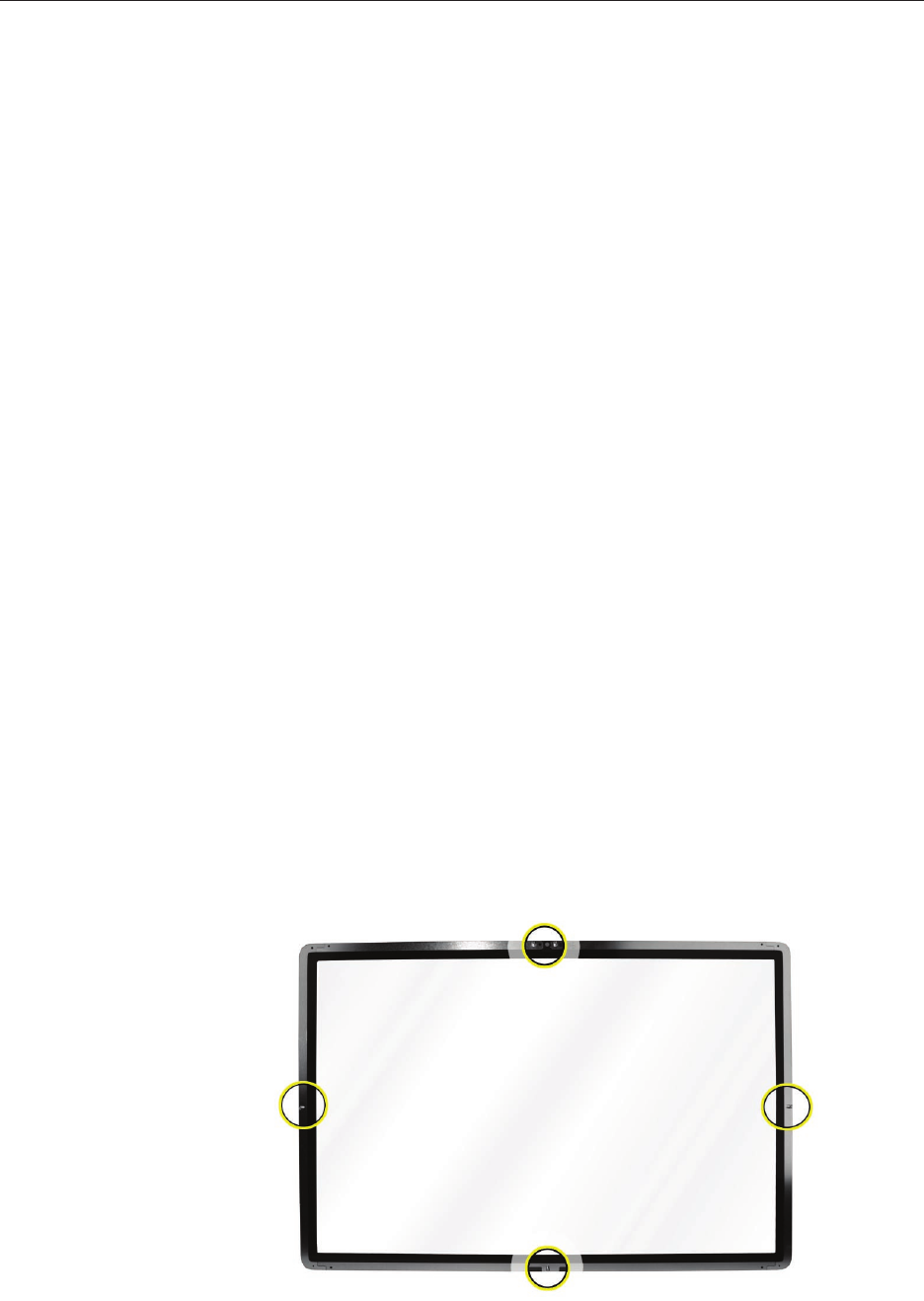
iMac (24-inch Mid 2007) Take Apart — Glass Panel 28
DO
Handle glass panel using lint free gloves.•
Use only a sticky silicone roller to clean the inside surface of the glass and the LCD panel.•
Use iKlear to clean • ONLY the outside surface of the glass panel.
Use Isopropyl alcohol to clean • ONLY the inside surface of the glass.
Place the glass panel into a clean protective microfoam bag when it is not installed on an •
iMac.
Store the glass panel in a safe area where it will not be broken or damaged.•
Store the LCD panel in an anti-static bag to prevent the buildup of static charges which may •
attract dust particles to the display’s surface.
Store the silicone roller and sticky paper within a temperature range of 39-104 degrees F •
(5-40C).
Wash the silicone roller in warm soapy water or clean it by wiping it down with isopropyl •
alcohol if the roller is no longer tacky. Replace the silicone roller if the tackiness does not
return.
DO NOT
Touch the inside of the glass with bare hands or dirty gloves. Fingerprints will be very •
dicult to remove.
Clean the inside surface of the glass or the LCD with iKlear or other cleaning solutions.•
Place the glass panel onto a work surface where it may collect dust and other contaminants •
unless it has rst been placed into its protective microfoam bag.
Use single wipe iKlear packets or other cleaning solutions to clean the glass.•
Metal Alignment Pins on the Glass Panel
There are four alignment pins at the top of the glass panel near the camera, one pin at the
bottom near the IR remote sensor, and a pin on the left and right side of the glass. Important:
If the glass is removed from the bezel at an angle, the metal alignment pins may bend, causing
scratches on the inside of the glass and possibly requiring replacement of the glass panel.


















