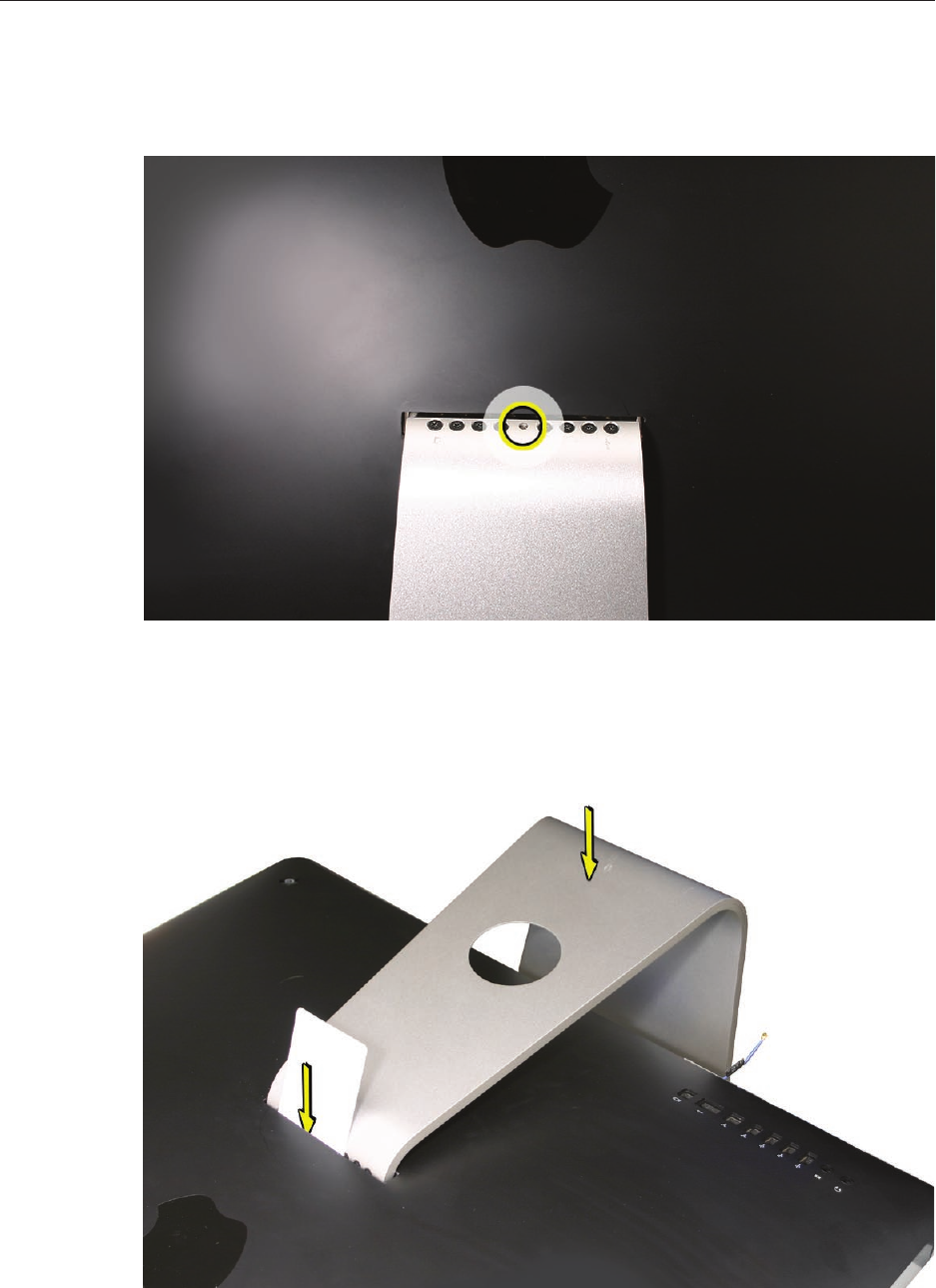
iMac (24-inch Mid 2007) Take Apart — Stand 168
Replacing the Stand
Align the pin on the clutch mechanism to the central hole in the stand.1.
Position the stand on the clutch mechanism. Install the eight mounting screws.2.
Place the computer face down on a table so that the base of the stand extends over the 3.
table edge. Press the stand down and insert an access card into the slot between the top of
the stand and the rear housing.


















