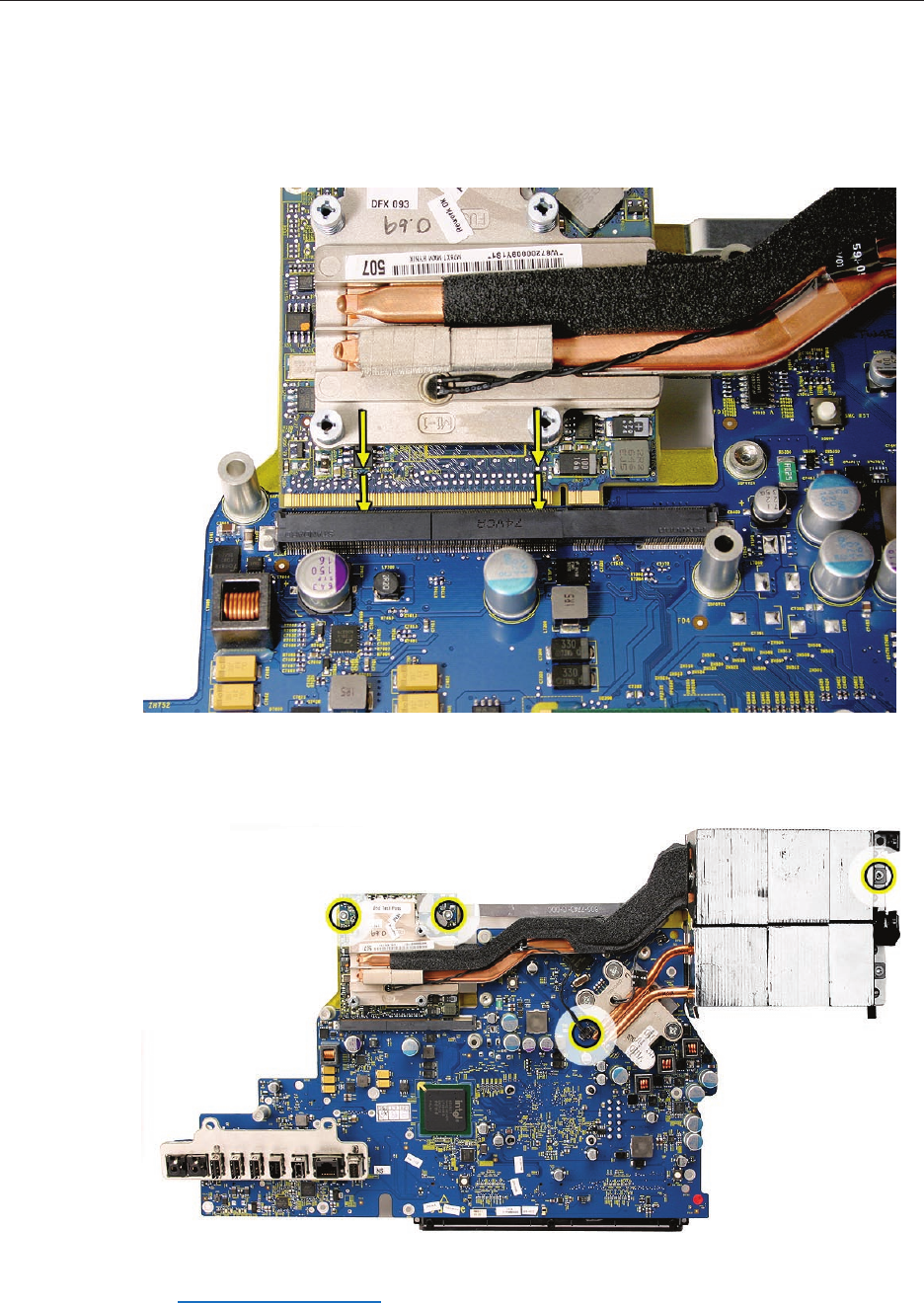
iMac (24-inch Mid 2007) Take Apart — Video Card 151
Replacing the Video Card
Connect the video card to the logic board, lining up the gold ngers on the card with the 1.
video card slot on the logic board.
Install the three screws and connect the sensor cable to the logic board. 2. Replacement Note:
The shorter screw attaches at the far right end of the video card heatsink.
Replace the logic board.3.


















