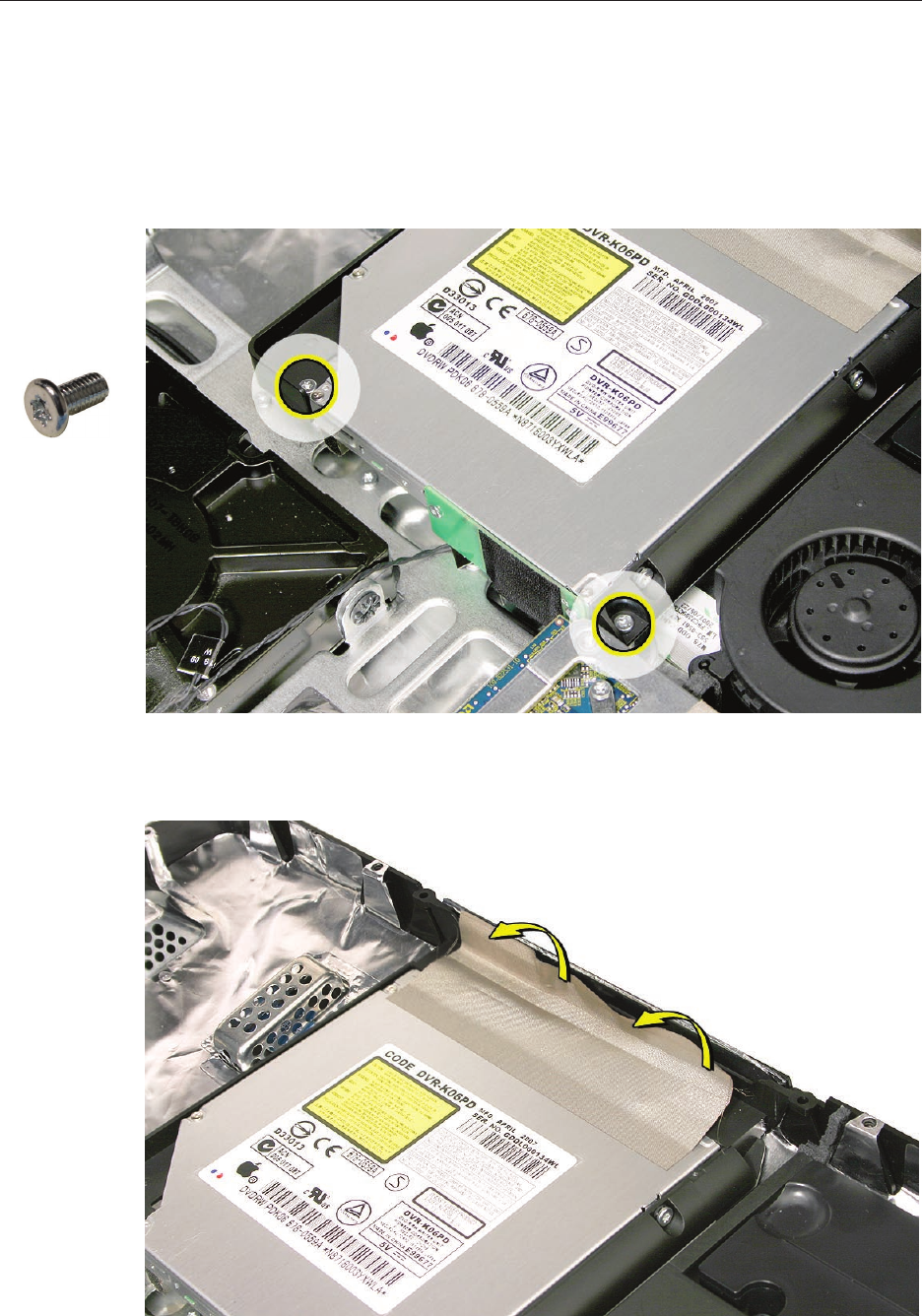
iMac (24-inch Mid 2007) Take Apart — Optical Drive 12 8
Removing the Optical Drive
Warning: When servicing the optical drive, handle it by the edges only. Pressing elsewhere on the
drive could damage its internal mechanism.
1. Note the sensor cable routing under the optical ex cable board. Remove the two T8 screws.
Carefully peel back the strip of EMI mesh tape that anchors the bezel end of the drive to the 2.
rear cover.
922-6842


















