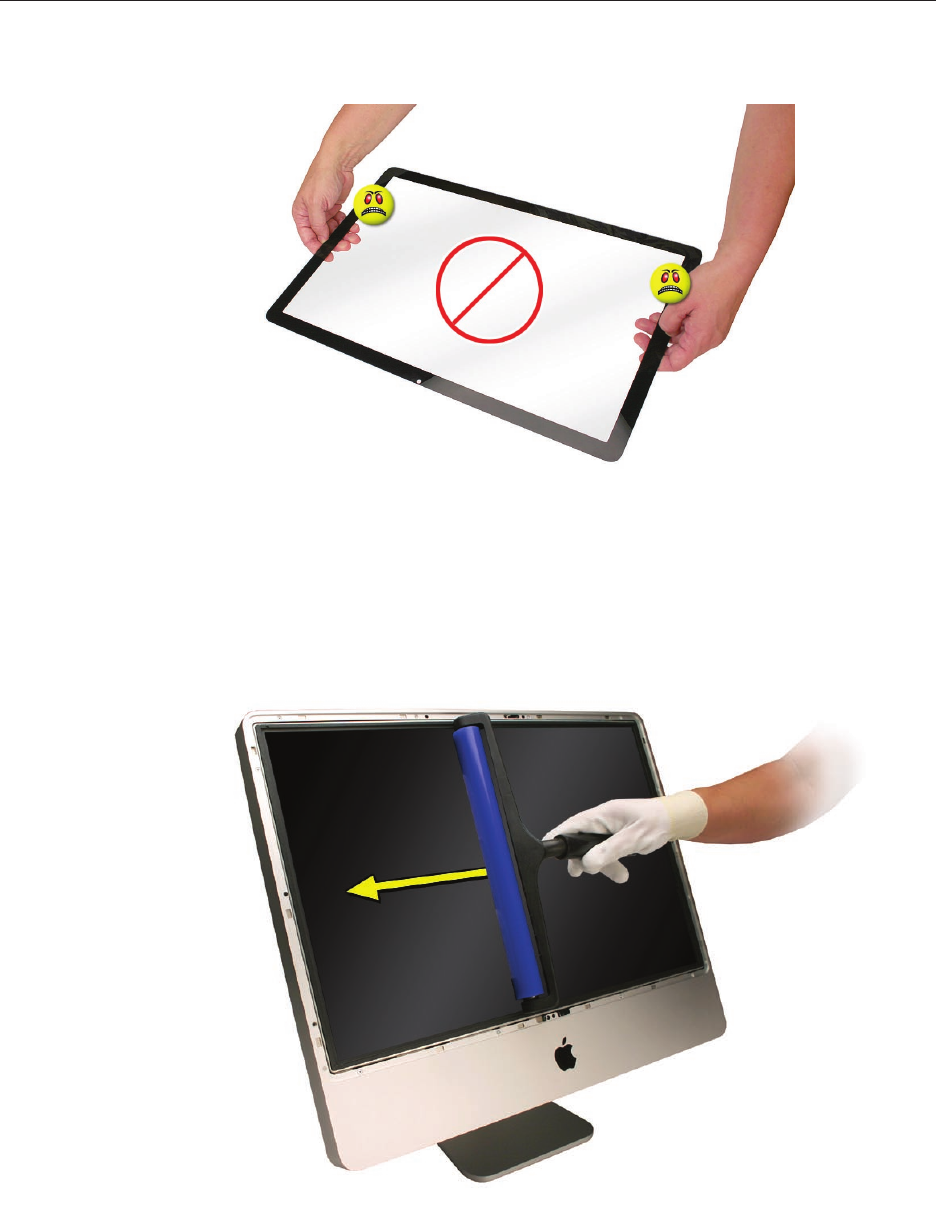
iMac (24-inch Mid 2007) Take Apart — Glass Panel 35
REMINDER: WEAR CLEAN GLOVES AND ONLY HANDLE THE GLASS BY THE EDGES.7.
Stand the computer upright. 8. Note: Less dust particles will settle on the LCD panel with the
computer in the vertical position.
Roll the sticky silicone roller over the LCD panel to remove any particles. 9. Note: A larger
silicone roller was used for demonstration purposes, however; the 6-inch silicone roller from
Apple service will suce.
Remove the glass panel from the microfoam bag. Place the glass on the bag with the inside 10.
surface of the glass (side with metal pins) facing up.


















