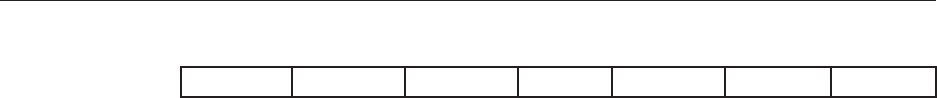
iMac (24-inch Mid 2007) Take Apart — Symptom Charts 218
24 up to 8 up to 10 up to 15 9 or more 11 or more 16 or more
If the number of subpixel anomalies exceeds the acceptable number listed in the chart, 4.
replace the LCD panel.
If the number of subpixel anomalies is acceptable, explain to the customer that the pixel 5.
anomalies are within specications, and no repair is necessary.
Important: Do not release the specications to customers. Instead, inform them that a
certain number of subpixel anomalies is considered acceptable, and these factors apply to all
manufacturers using LCD technology—not just Apple products.
Hard Drive
Flashing question mark, or an alternating question mark and Mac OS (face or a
folder)
Note: When troubleshooting hard drive problems it is a good idea, if possible, to back up any
important data. Some troubleshooting steps may require erasing the contents of the hard drive.
Boot from the system CD that came with the computer, and open Disk Utility. Does the hard 1.
drive show in Disk Utility?
Yes: Run Repair Disk and Repair Permissions to correct any directory and permissions issues.
Go on to Step 2.
No: Go to Step 3.
Did Disk Utility successfully repair directory or permissions? 2.
Yes: Restart the computer to the hard drive. Go on to Step 3.
No: Go to Step 3.
Did the computer successfully start to the internal Hard Drive? 3.
Yes: Run Apple Hardware Test version 3A126 or later for this machine and return to the
customer if it passes.
No: Boot the machine to Apple Hardware Test, version 3A126 or later, or to Apple Service
Diagnostic version 3S116 or later.
Did the machine successfully boot to the Diagnostic? 4.
Yes: Run the test suites.
No: Make sure you’re using the correct version of the Diagnostic, and that the disc is able to
boot another machine that it supports. If so, then try booting from an external optical drive.
If this is successful, you should replace the optical drive and retest the machine booting to
the diagnostic disc.
Did the tests pass? 5.
Yes: Reinstall the System Software that came with the computer and test.
No: Replace the component (s) indicated by the test results.


















