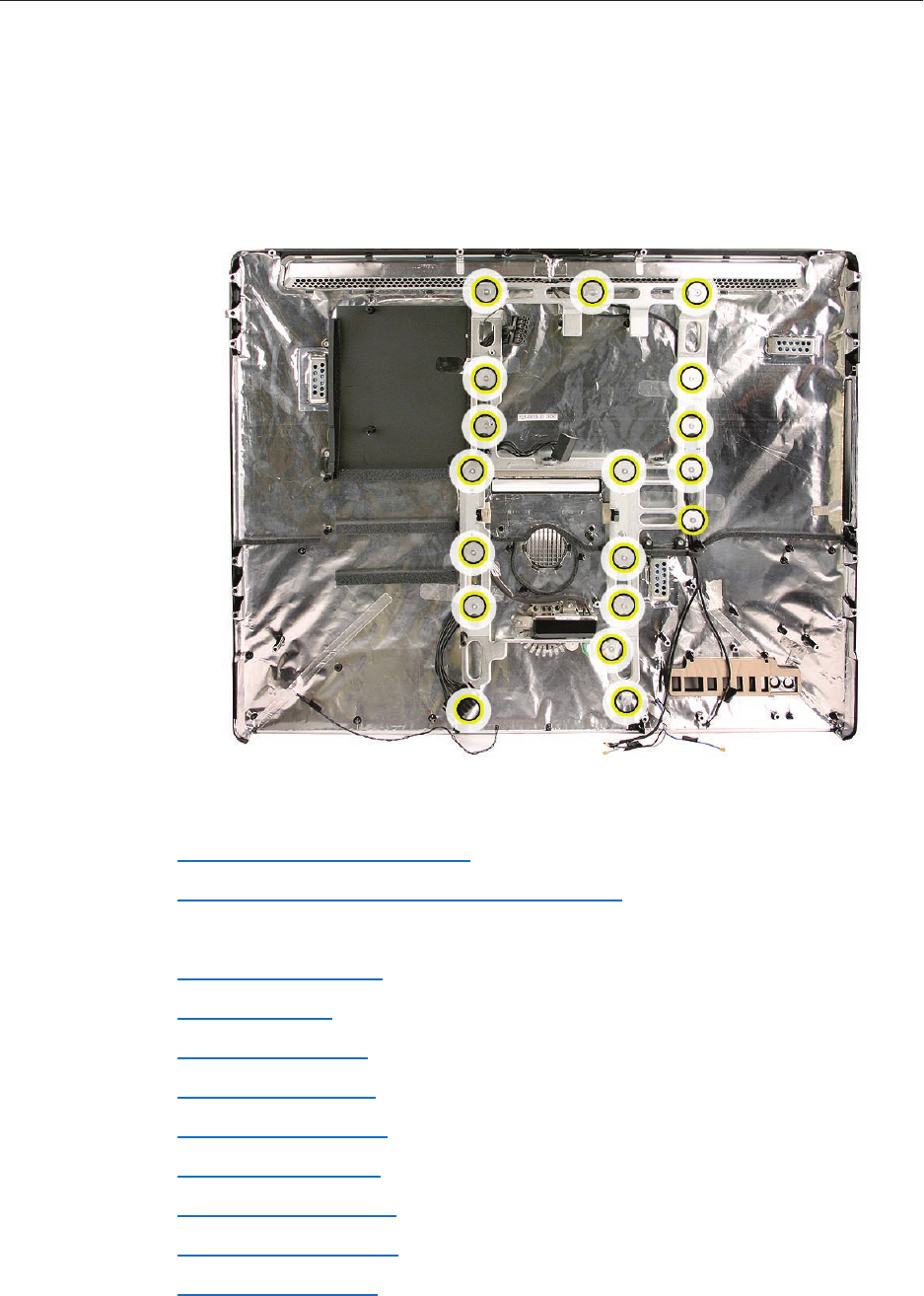
iMac (24-inch Mid 2007) Take Apart — Chassis 173
Replacing the Chassis
Position the chassis into the rear housing. Line up the screw holes at the top with the rear 1.
housing.
Replace the top three chassis screws. 2. Note: The three screws at the top are longer than the
other chassis screws.
Pull the AC ground wire through the hole in the chassis.3.
Replace the AC inlet ground screw.4.
Replace the right pressure wall on top of the chassis.5.
Replace the remaining chassis screws (see above photo). 6.
Replace the mechanism7. .
Replace the stand.8.
Replace the hard driv9. e
Replace the optical fan10. .
Replace the optical drive11 . , ex drive cable and screws, and optical drive sensor cable.
Replace the logic board.12.
Replace the right speaker13 . .
Replace the display panel.14.
Replace the front bezel15. .


















