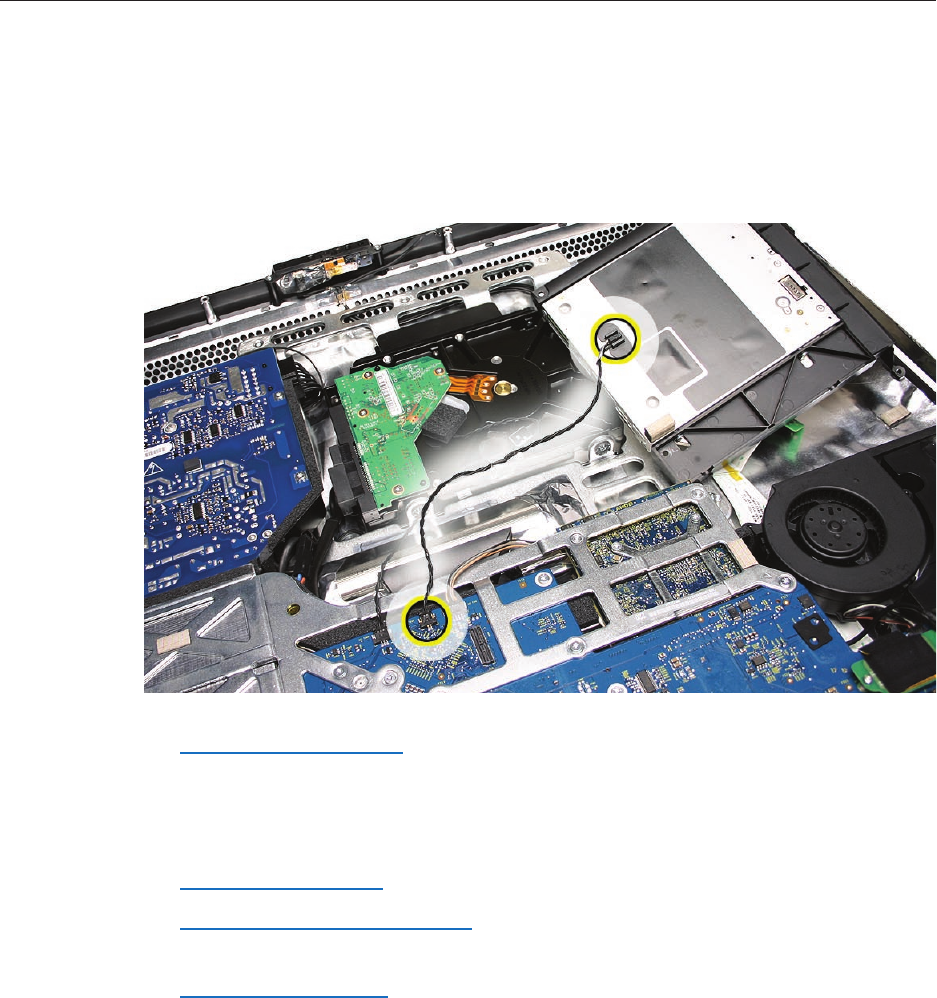
iMac (24-inch Mid 2007) Take Apart — Optical Drive 13 2
Replace the EMI mesh tape.4. Important: Make sure the EMI mesh tape does not cover any of
the slot-load opening on the rear cover as you replace the optical drive into the computer
assembly.
Connect the optical sensor cable to the underside of the drive. Place the new foam gasket 5.
on top of the sensor clip. A replacement foam gasket is included with all optical drives.
Replace the display panel.6.
After replacing the optical drive, plug in the computer and test the optical drive by inserting 7.
and ejecting DVD-R media. Repeat the insert/eject test three times to ensure proper
performance and functionality.
Replace the front bezel8. .
Clean and replace the glass panel9. . Note: This step is very important. Follow the procedures
to ensure the glass is clean and free of particles.
Replace the access door10. .


















