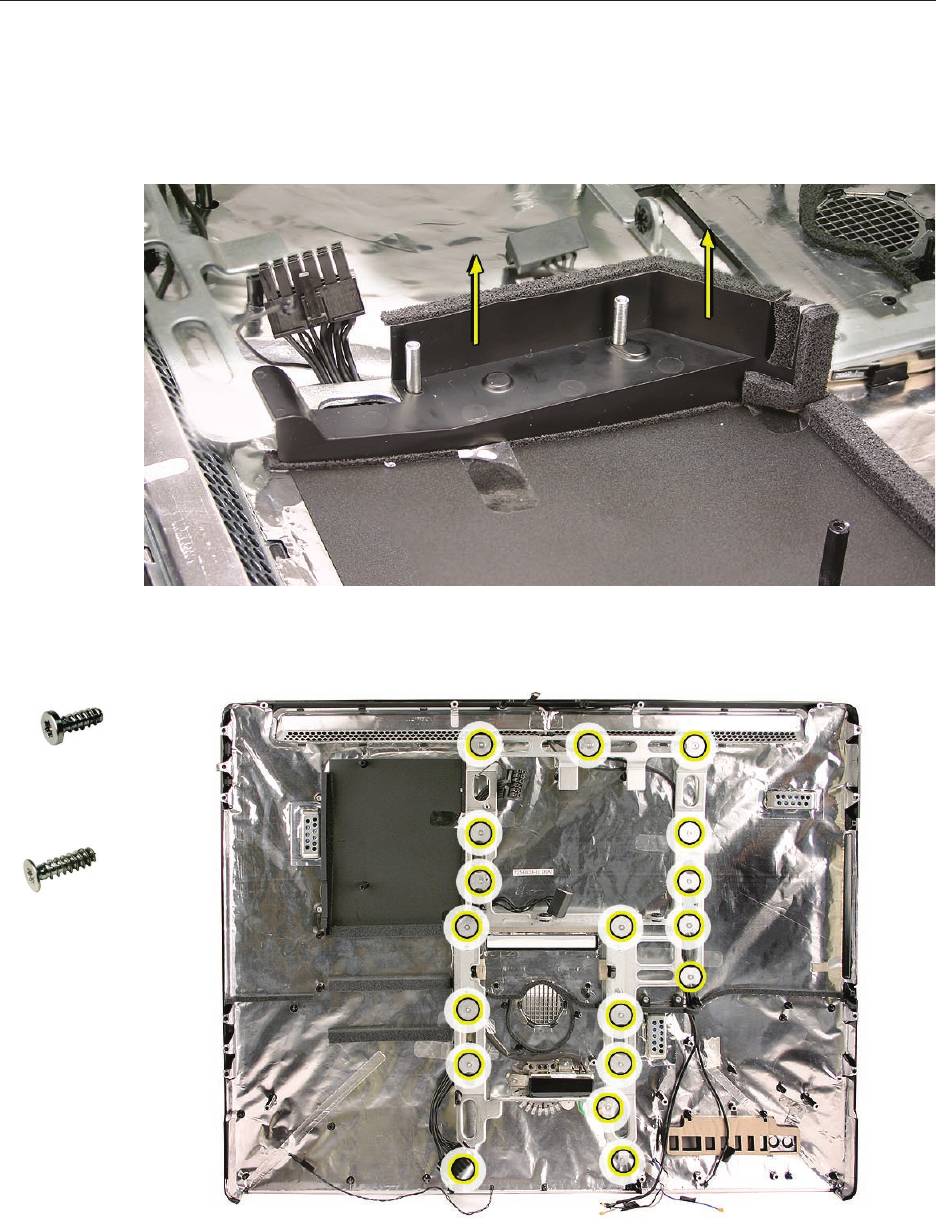
iMac (24-inch Mid 2007) Take Apart — DC Power Cable 198
Removing the Power Supply Cable
Remove the right pressure wall sitting on top of the chassis. The power supply rests on top 1.
of this piece.
2. Remove the chassis screws. Note: The three screws across the top of the chassis have a
atter head than the other chassis screws.
Remove any kapton tape securing the DC power cable to the rear housing.3.
922-6850
922-8250 x 3


















