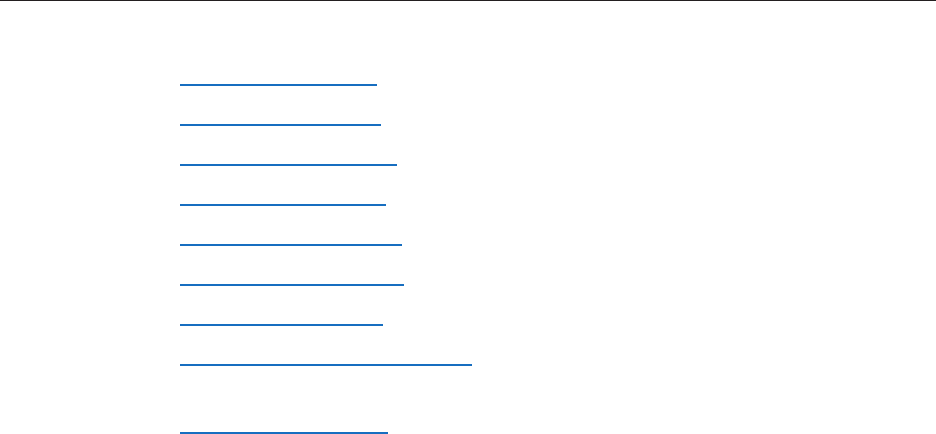
iMac (24-inch Mid 2007) Take Apart — Camera Cable 190
Replace the hard drive.4.
Replace the optical fan.5.
Replace the optical drive6. , ex drive cable and screws, and optical drive sensor cable.
Replace the logic board.7.
Replace the right speaker8. .
Replace the display panel.9.
Replace the front bezel10. .
Clean and replace the glass panel11 . . Note: This step is very important. Follow the procedures
to ensure the glass is clean and free of particles.
Replace the access door12. .


















