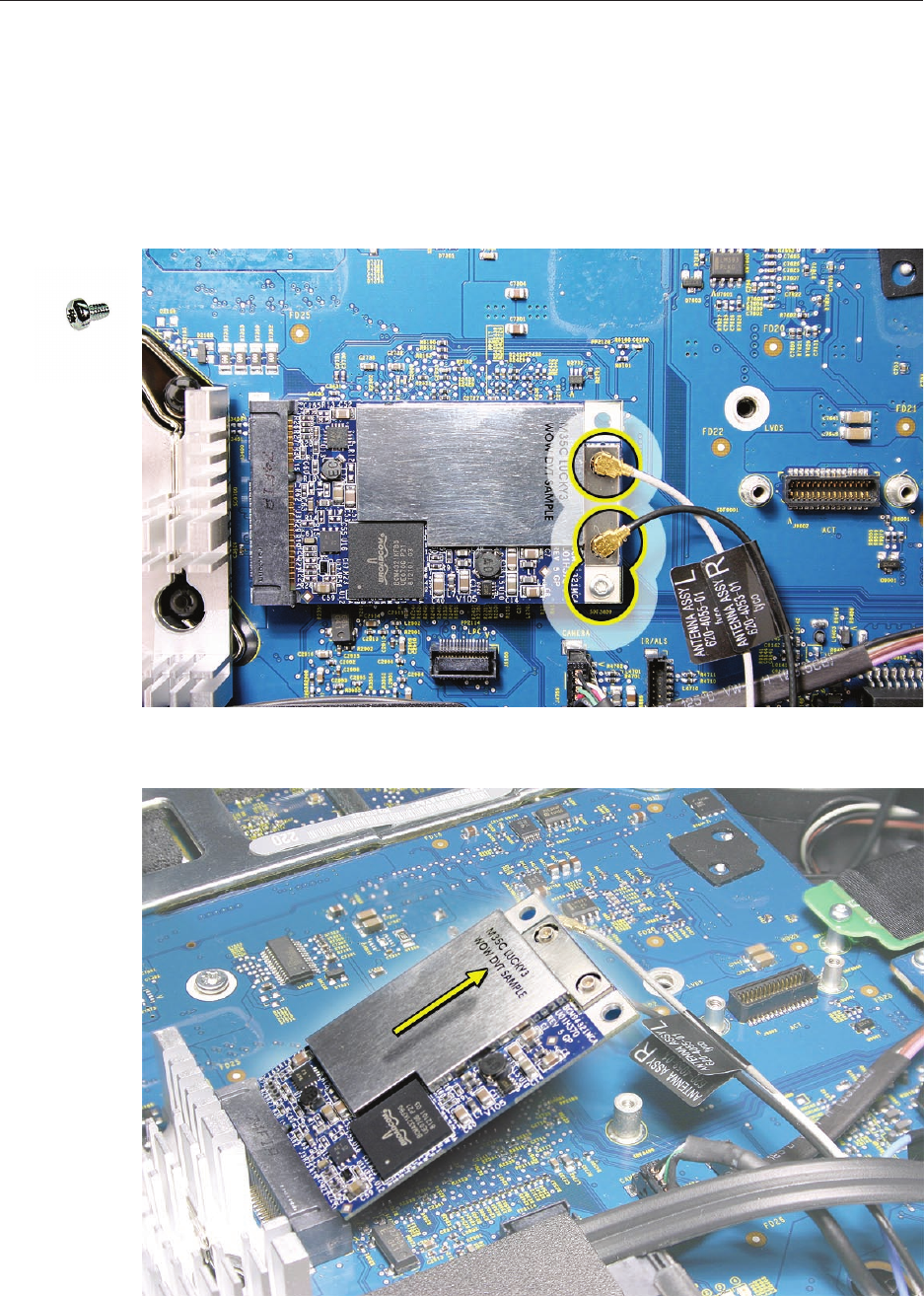
iMac (24-inch Mid 2007) Take Apart — AirPort Extreme Card 59
Removing the AirPort Extreme Card
1. Using a T6 torx screwdriver, remove the one 5-mm long screw and disconnect the two
antenna cables from the AirPort Extreme card. Note: The antenna cables and connectors are
very delicate and should be carefully removed by pulling on the antenna cable connectors,
not on the cables.
1.
Holding the card by the edges, pull the AirPort Extreme card out of the slot.2.
922-7010


















