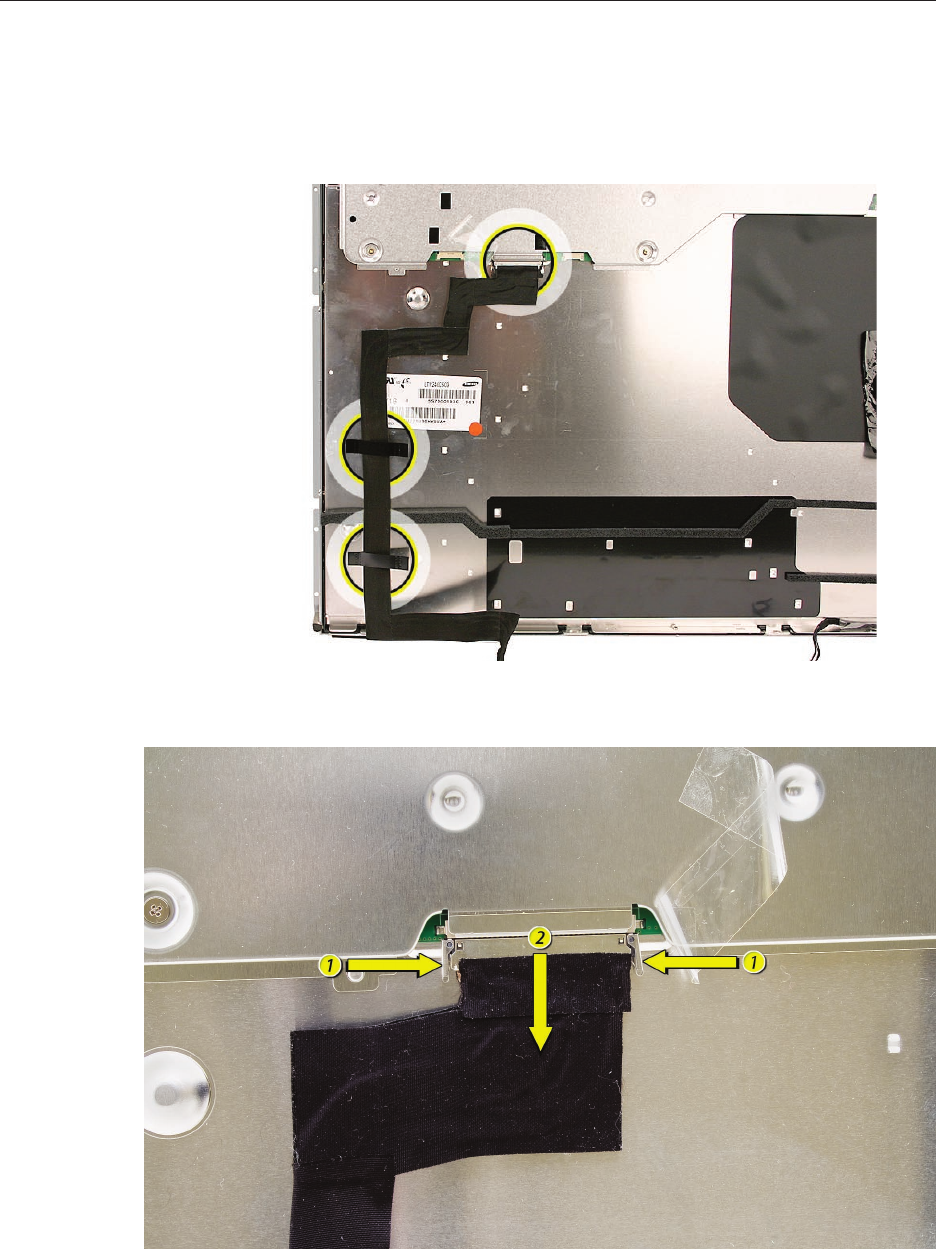
iMac (24-inch Mid 2007) Take Apart — LVDS Cable 92
Removing the LVDS Cable
With the display face down on a soft cloth, peel up the two strips of black tape from the 1.
LVDS cable on the back of the display panel.
Press in on the LVDS connector lock release clips (1) and gently pull (2) to disconnect the 2.
LVDS cable from the back of the panel.
Lift the LVDS cable from the display panel.3.


















