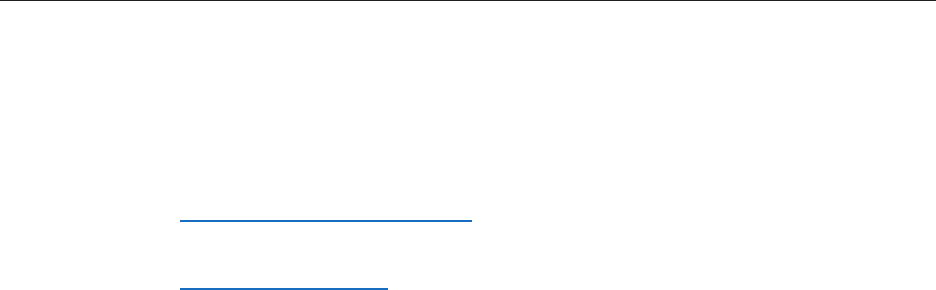
iMac (24-inch Mid 2007) Take Apart — Clutch Mechanism 179
Insert the access card as far as it will go. Gently lift the stand approximately two inches to 13.
unlock the clutch mechanism, and then remove the access card. The clutch mechanism
should now be unlocked.
Stand the computer upright.14.
Clean and replace the glass panel15. . Note: This step is very important. Follow the procedures
to ensure the glass is clean and free of particles.
Replace the access door16. .


















