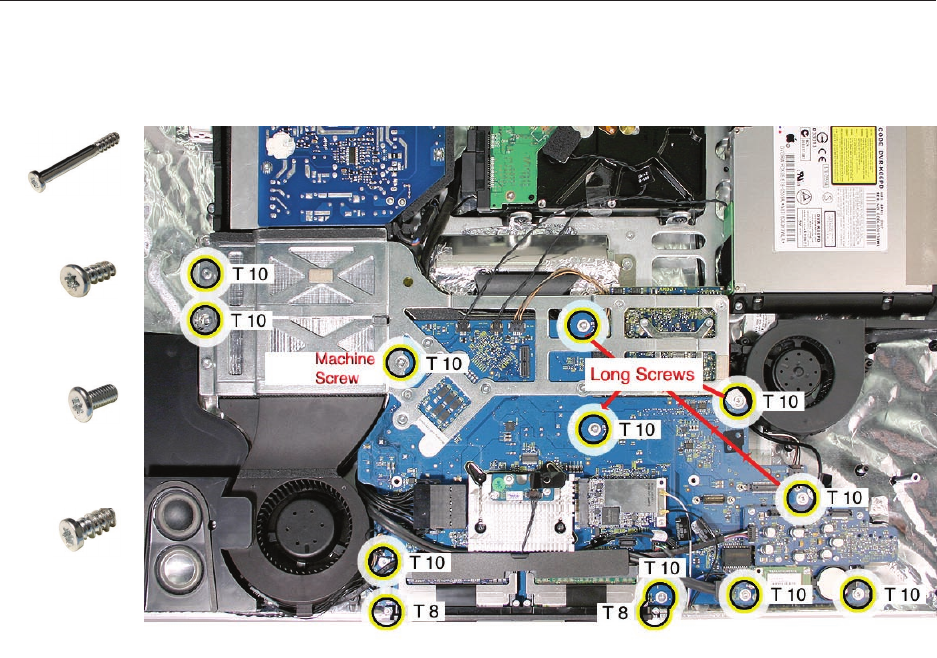
iMac (24-inch Mid 2007) Take Apart — Logic Board 141
3. Remove the thirteen screws from the logic board. Note that the machine screw location has
an arrow designation stamped onto the metal backer plate.
Peel back the black plastic cable guide (above the memory slot) to free the hard drive SATA 4.
cable and the left speaker cable.
Note:5. Before removing the board, transfer the following items to the replacement logic
board:
Audio board•
AirPort card•
IR board and cable•
Bluetooth board•
Memory DIMMs•
Black plastic cable holder (located below the IR board and heatsink)•
T8 (2)
T10 (1)
T10 (6)
T10 (4)
922-8173
922-8175
922-6842
922-6800


















