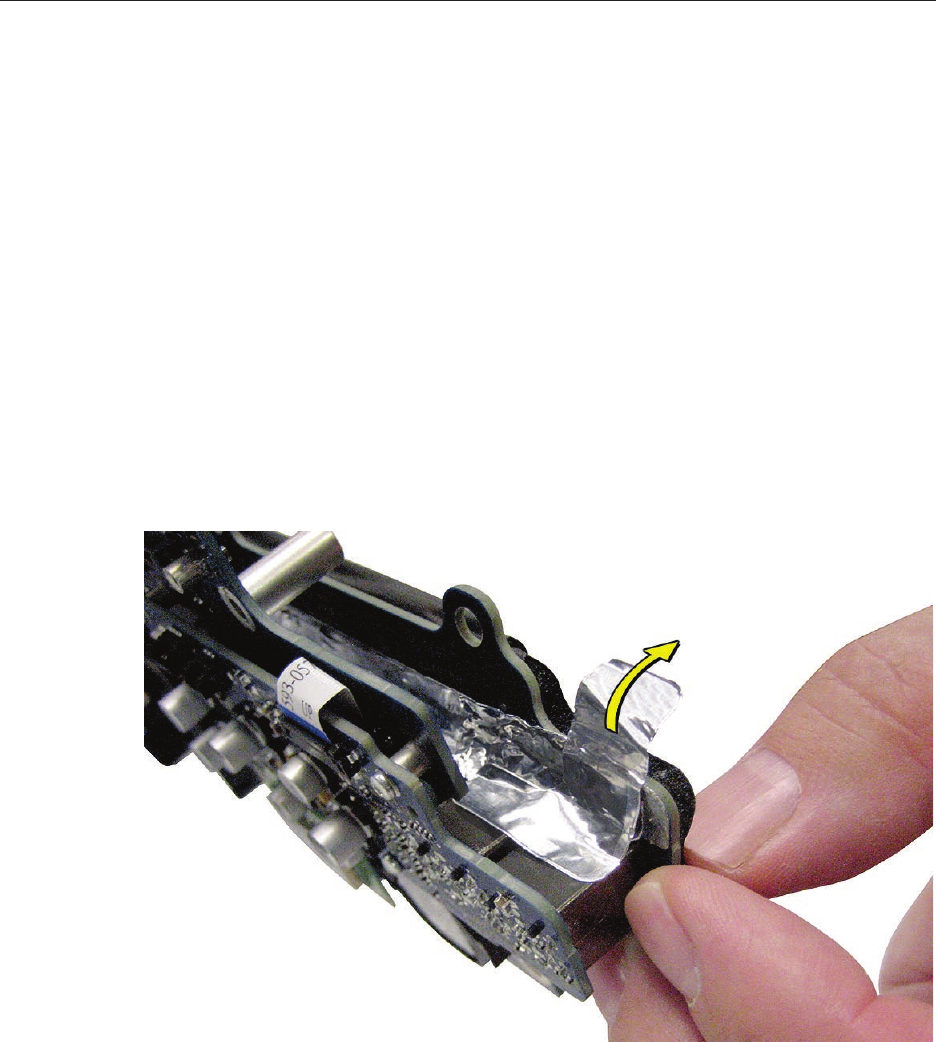
iMac (24-inch Mid 2007) Take Apart — Logic Board 144
Replacing the Logic Board
If you removed the logic board to access another module, reinstall the board as is. However, 1.
if you are replacing the logic board with a new one, notice that a replacement logic board
does not include the items listed below. Make sure these parts are transferred to the new
logic board before closing up the computer.
Video card•
Audio board•
AirPort card•
IR board and cable•
Bluetooth board•
Memory DIMMs•
Black plastic cable holder (located below the IR board and heatsink) •
Note2. : On all replacement logic boards a piece of EMI tape is included in the box with the
logic board. Attach the EMI tape to the I/O port as shown. After the board is installed, attach
the EMI tape to the rear housing, see step 5.
Position all the logic board cables out of the way so the logic board can be placed into the 3.
rear cover.


















