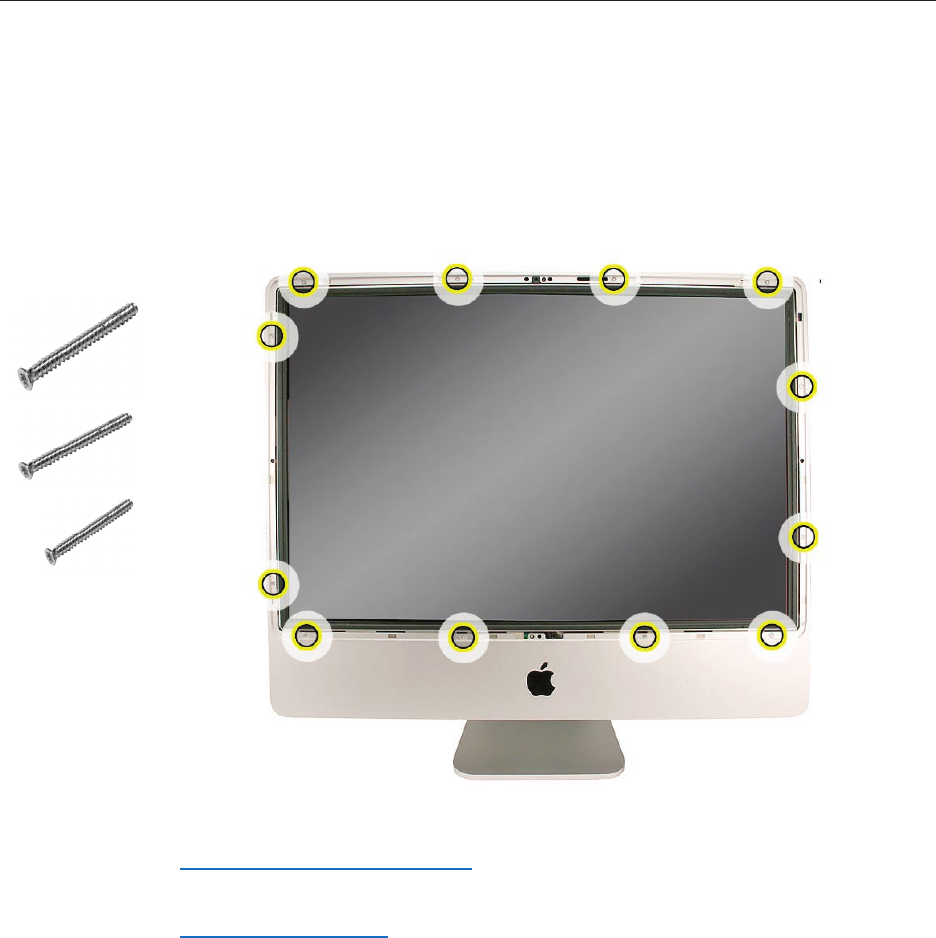
iMac (24-inch Mid 2007) Take Apart — Front Bezel 48
Replace the twelve screws around the bezel. 5. The two longer screws (30mm) attach to the
bezel along the bottom of the panel, on the right and left side of the Apple logo. The four
medium length screws (19mm) attach above and below the optical drive on the right side,
and on either side of the 30mm screws. The six shorter screws (15mm) attach around the top,
and left side.
Clean and replace the glass panel6. . Note: This step is very important. Follow the procedures
to ensure the glass is clean and free of particles.
Replace the access door7. .
30mm
30mm
19mm
19mm
30mm
19mm
15mm
19mm19mm
15mm
15mm
15mm 15mm
15mm 15mm


















