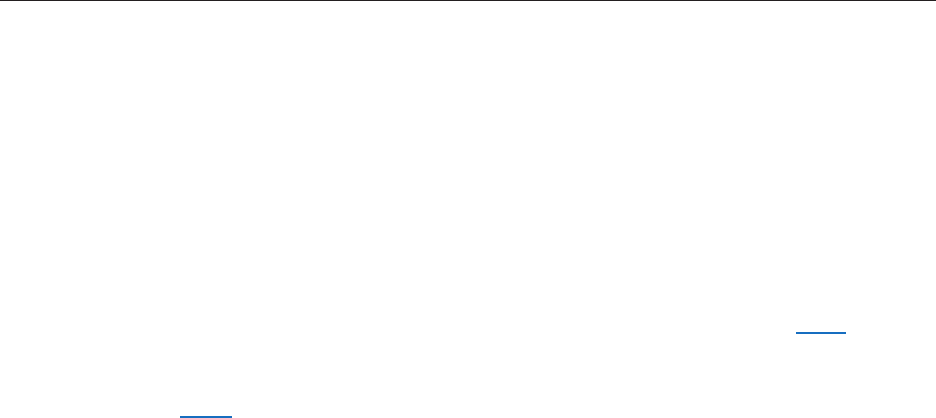
iMac (24-inch Mid 2007) Take Apart — Symptom Charts 223
No: Replace the optical drive. Does it burn correctly now?
Yes: Problem solved.
No: Replace the logic board.
Discs won’t insert.
Make sure that when inserting a disc, to use a continuous motion to push the disc into the 1.
drive. Keep pushing the disc until your nger touches the side of the iMac.
Is there a disc already in the drive? 2.
Yes: Eject the disc before inserting another. Refer to Knowledge Base article 51008 - “iMac: If
You Can’t Eject a CD or DVD, or Open the Drive Tray”. If none of these options will eject the
disc, you may have to disassemble the drive to recover the disc. See Knowledge Base article
86382 - “Macintosh: How to Remove a Stuck Disc From a Slot-Loading Drive.”
No: Reseat the optical drive. Perform the “Optical Drive” procedure in Take Apart to reseat the
drive in the mounting aperture and reconnect the optical drive to the logic board.
After reinstalling the optical drive, can you now insert a disc? 3.
Yes: Issue resolved. Run diagnostics and return the system to the customer.
No: Replace the optical drive ex cable.
Yes: Problem solved. Run diagnostics and trying inserting a disc again.
After replacing the optical drive ex cable, can you insert a disc now? 4.
Yes: Issue resolved. Run diagnostics and return the system to the customer.
No: Replace the optical drive.


















