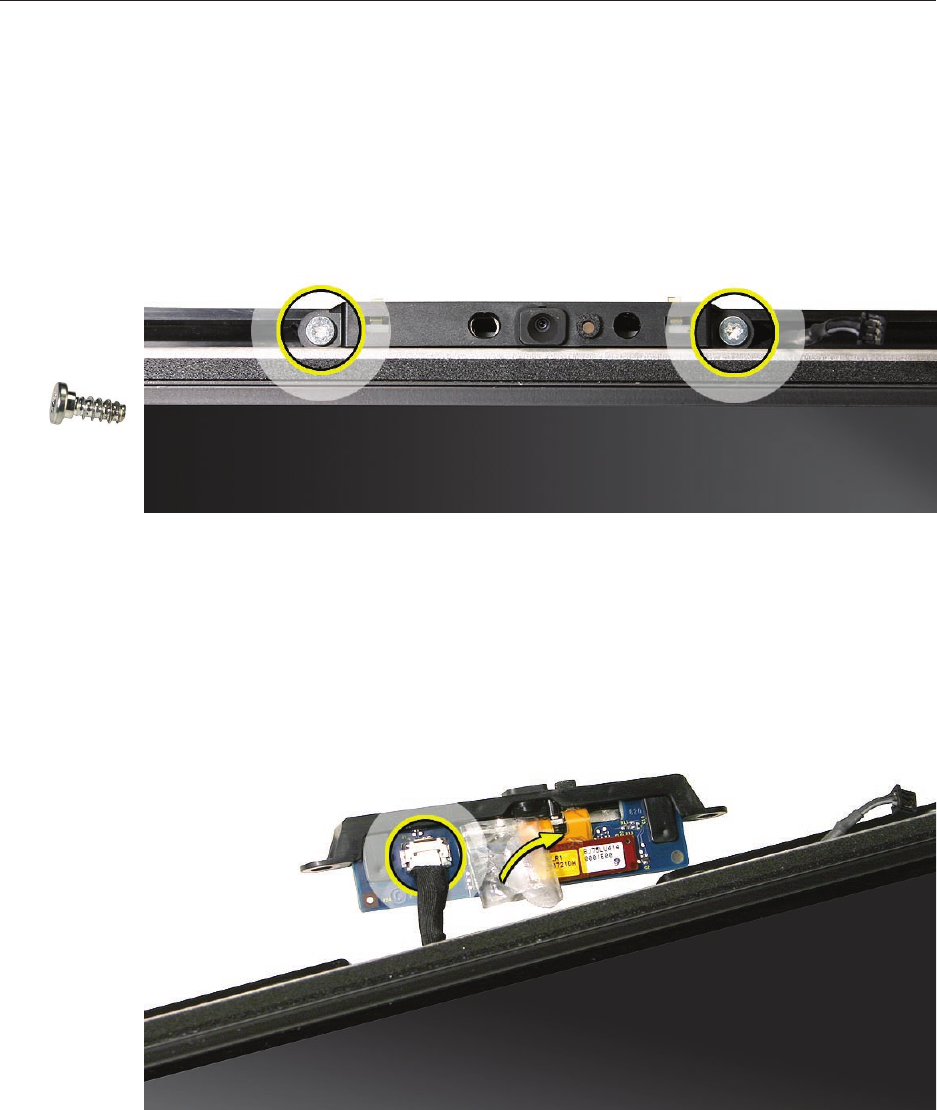
iMac (24-inch Mid 2007) Take Apart — Camera Board 50
Removing the Camera Board
The camera board bracket and cable are visible after you remove the front bezel o the 1.
computer.
2. Remove two T8 screws on the camera bracket.
Lift the camera bracket out of the rear housing enough to access the Kapton tape securing 3.
the camera cable.
Unwrap the Kapton tape covering the camera cable and connector. Disconnect the camera 4.
cable from the camera board. Set the camera board and attached bracket aside.
922-8171


















