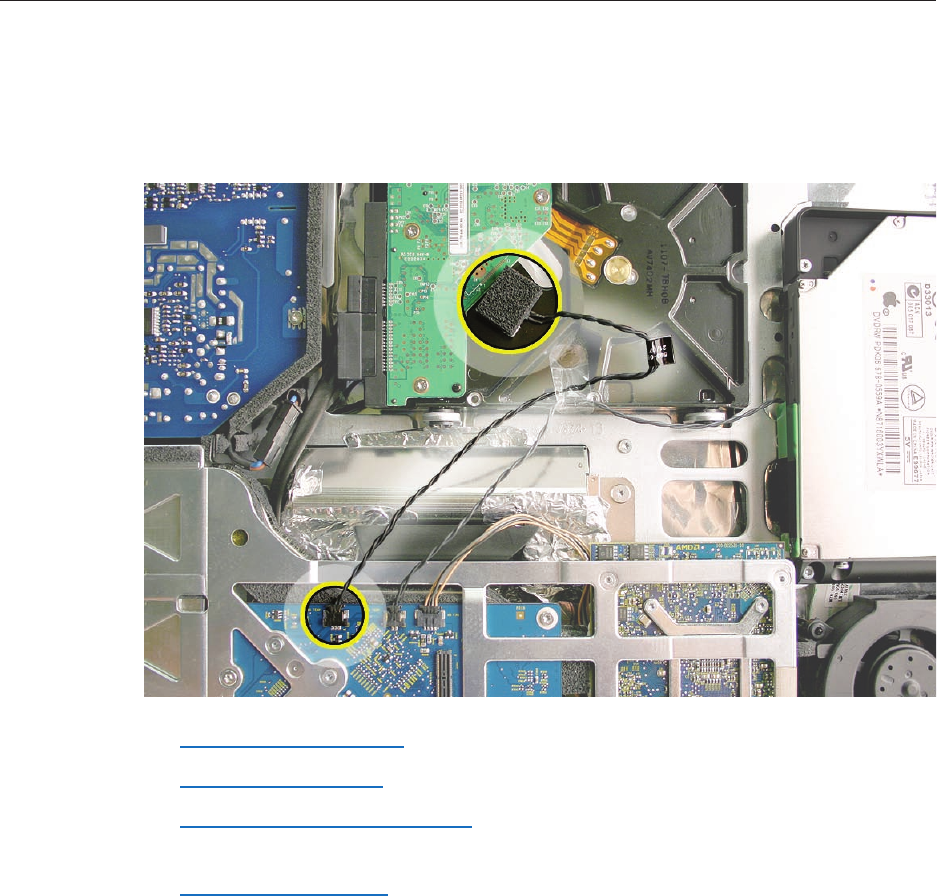
iMac (24-inch Mid 2007) Take Apart — Hard Drive Sensor Cable 126
Replacing the Hard Drive Sensor Cable
Connect the sensor cable to the hard drive and the logic board. Install a new foam gasket on 1.
top of the temp sensor. A new foam gasket is included with the replacement hard drive.
Replace the display panel.2.
Replace the front bezel3. .
Clean and replace the glass panel4. . Note: This step is very important. Follow the procedures
to ensure the glass is clean and free of particles.
Replace the access door5. .


















