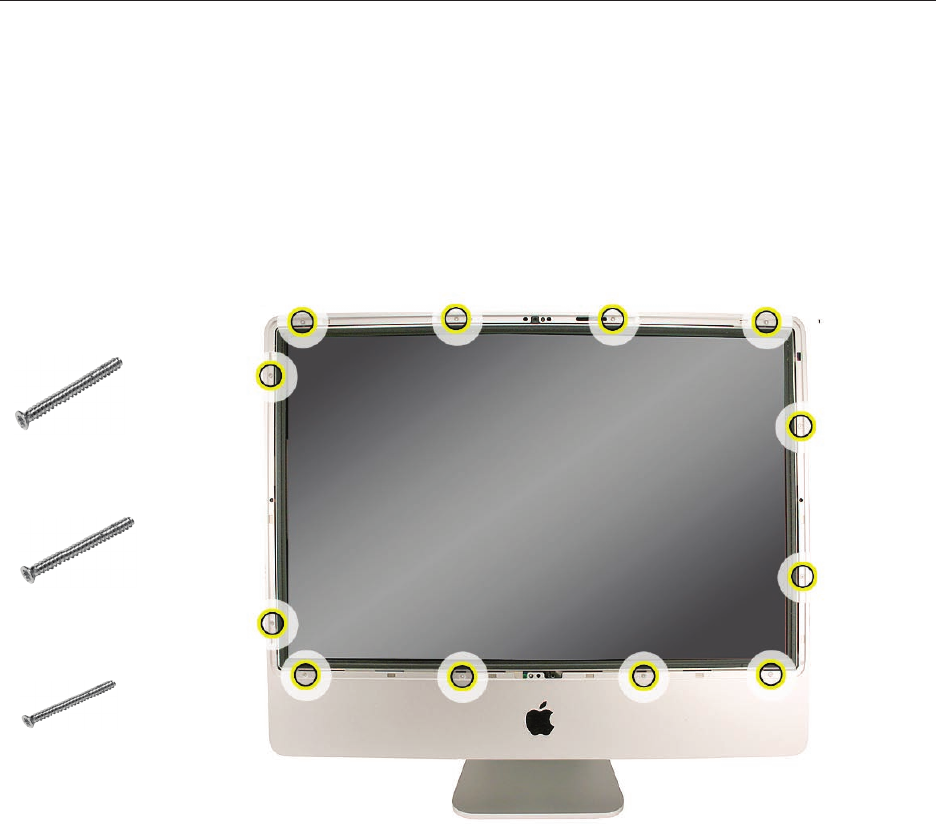
iMac (24-inch Mid 2007) Take Apart — Front Bezel 44
Removing the Front Bezel
Place the computer on a soft protective lint-free surface such as a very clean ESD mat to 1.
avoid damaging the nish on the stand or rear housing.
Position the computer on the rear cover with the stand facing you. 2.
3. Remove the twelve screws around the bezel. Replacement Note: Refer to the photo when
replacing the screws.
30mm
19mm
19mm
15mm
19mm
19mm
19mm
15mm
15mm
15mm
15mm
15mm
15mm
30mm
30mm
922-8177
922-8176
922-8178


















