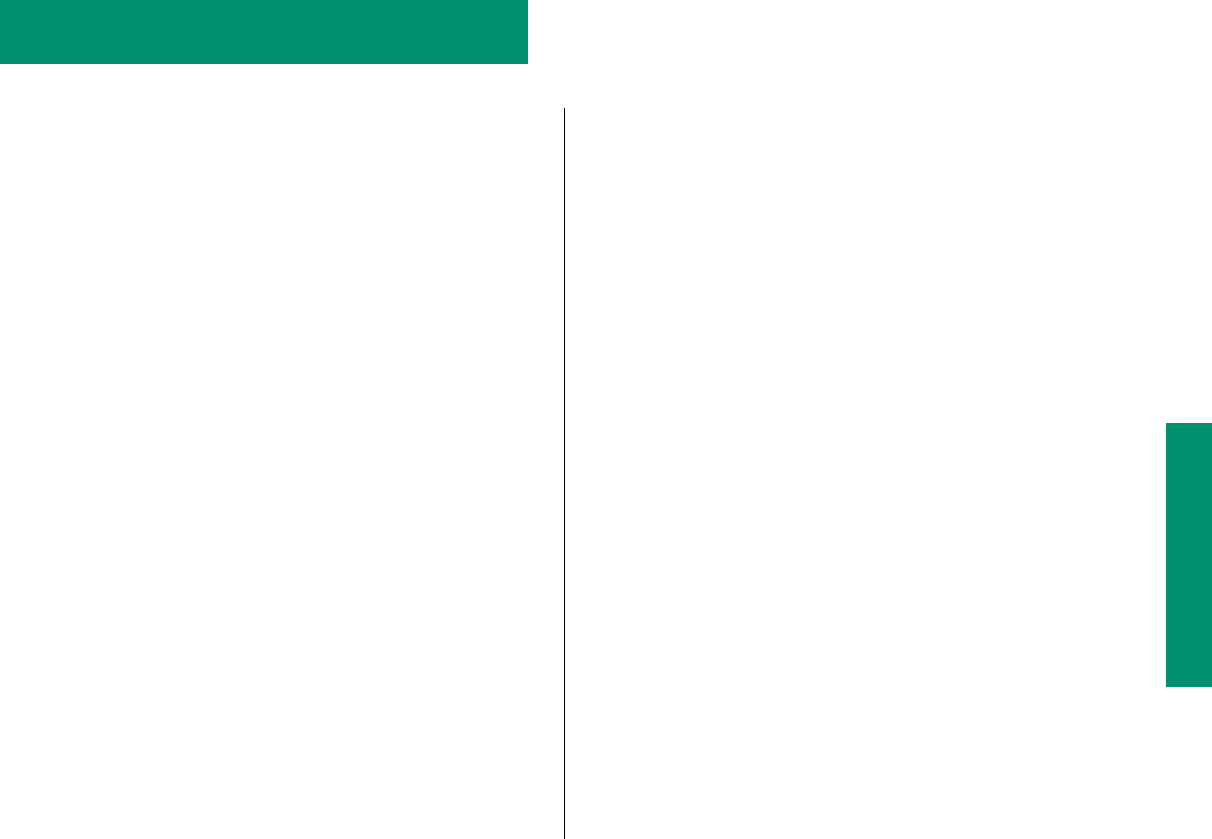
Using Disks
In this chapter
n Preparing a new disk for use
n Erasing a disk
n Choosing a startup disk
n Protecting the information on a disk
n If you can’t save files on a floppy disk
n Ejecting a disk
n Caring for disks
n Testing and repairing disks
Preparing a new disk for use
Before you can use a new disk, you need to prepare it so the
computer knows where to store information on the disk. This
preparation is called initializing (or formatting) the disk.
The hard disk inside your computer is initialized at the factory,
but you need to initialize new 3.5-inch (89-millimeter) floppy
disks that you want to use in a floppy disk drive.
Initializing a hard disk
Occasionally a hard disk may become damaged in such a way that
you have to reinitialize it. (The key symptom of such damage is
that the hard disk’s icon does not appear on the desktop when
you start up the computer using another disk.) You lose all the
information on a damaged disk when you reinitialize it.
If your hard disk’s icon does not appear on the desktop, first try
to repair it as described later in this chapter. If you can’t repair the
disk, use the Apple HD SC Setup program to reinitialize the disk.
The program is on the system software disk called Disk Tools.
Chapter 7
105


















