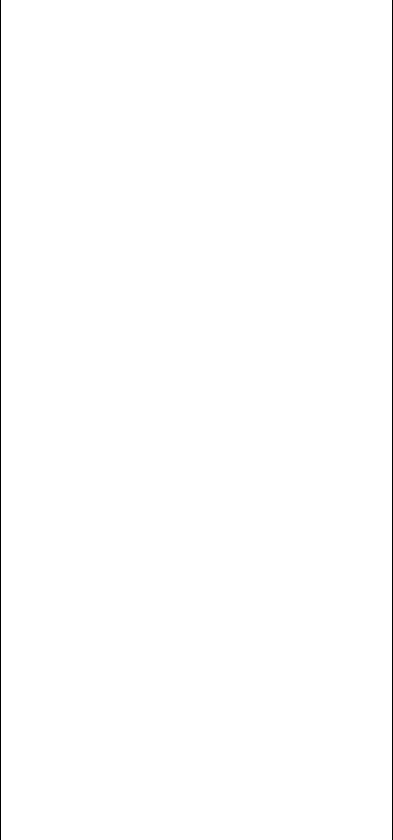
K
keyboard
adjusting angle of 24
adjusting character repeat rate and
delay 155
adjusting for slow typing 156
changing layouts 155
connecting
to the Duo Dock 219
to the Duo Floppy Adapter 251–253
to the Duo MiniDock 241
correct posture for using 23
illustration 297
safety instructions for 20
special keys on 45
Sticky Keys 156
typing special characters and
symbols 298–299
Keyboard control panel 155
keyboard files 147
keyboard shortcuts 58, 280
using Sticky Keys 156
Key Caps program 178, 298–299
kilobytes (K) 70
L
Label menu
assigning labels to files 128
changing colors or grays in 140–141
changing items in 148
Labels control panel 140–141, 148
LaserWriter Font Utility program 176–180
LaserWriter printer. See also printers
background printing 167, 173, 284
connecting a hard disk to 178
displaying available fonts 178
downloading PostScript files to 180
downloading PostScript fonts to 176–177
Page Setup dialog box 168
printing a start page 179
removing fonts from memory 179
restarting 179
license agreement for software 78, 195
limited warranty 19, 281
linking
allowing others to link to your
programs 212–214
to programs on other computers 210–211
list views
changing information included in 158
outline form in 278
LocalTalk. See also AppleTalk; networking
software; networks
cables 183, 219, 242
Duo Dock and 224
Duo MiniDock and 238, 242
locating items using search criteria 122–125
locating the original of an alias 121
locations, Map and 307–310
locking
the Duo Dock 217, 220, 225, 271
files 110
floppy disks 109
log files
of file conversions 305
of PostScript activity 180
low-power icon 265
low-power messages 89–90, 95
M
Macintosh Basics folder 10
Macintosh Basics tour 7, 10–11
Macintosh desktop. See desktop
Macintosh HDI-20 External 1.4 MB Floppy
Disk Drive 251–252
Macintosh HD icon 9
324 Index


















