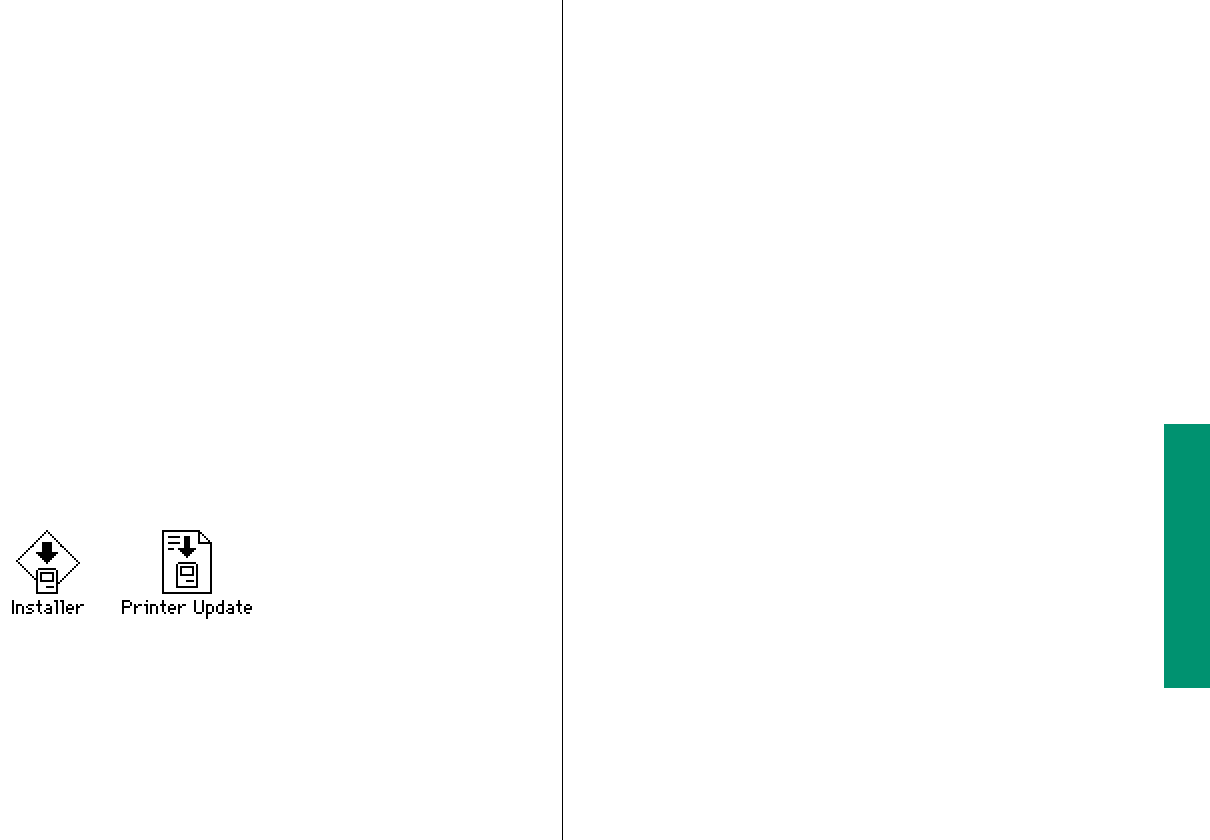
Updating printer software on networked computers
All computers that share printers on a network must have the
same version of the printer software. The printer restarts itself
each time a different version is used (which takes time and clears
any fonts from its temporary memory).
S Important: All computers on a network must have the same
printer software versions in the System Folder.
S
You or your network administrator should update the printer
software on all Macintosh computers on the network. You do not
have to update any files other than the printer software.
To update printer software, use the Installer program and the
accompanying Printer Update document (both files are on one of
the system software disks that came with your computer, or they
may be on a shared disk on the network).
1. Locate the Installer and Printer Update files, and then
open the Installer icon.
2. Click OK.
The Easy Install dialog box appears.
3. Make sure that the hard disk indicated is the
correct one.
Click the Switch Disk button until the correct disk name
appears.
4. If you want to install software for additional printers,
click the Customize button, and then select the names
of the printers you want to install software for.
continues .
Chapter 11: Printing 169


















