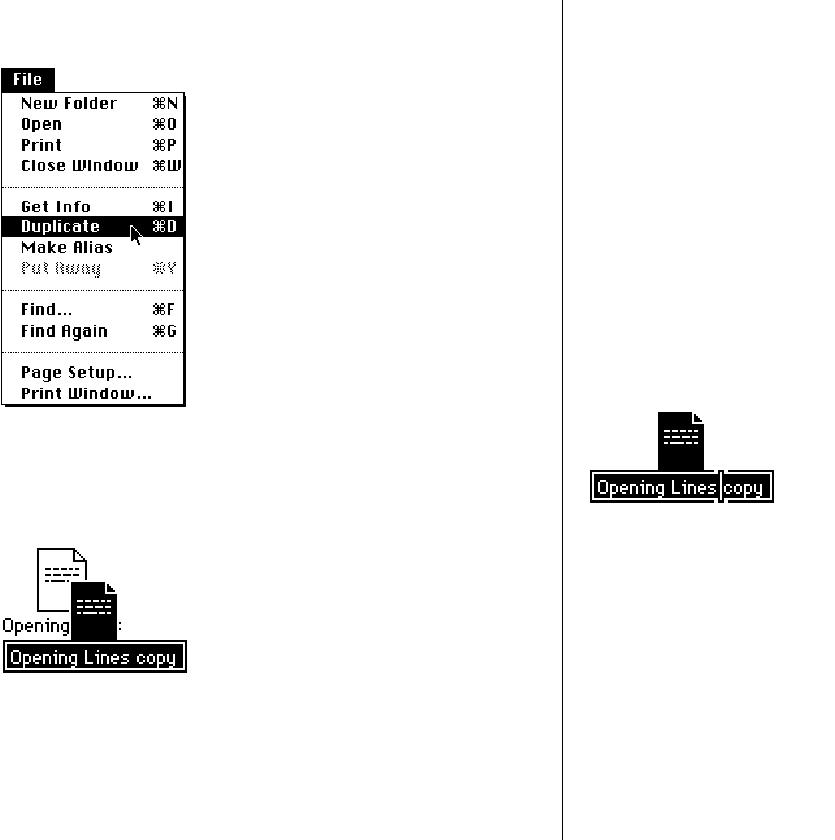
3. Choose Duplicate from the File menu.
A new icon, labeled “Opening Lines copy”, appears in the hard
disk window. Notice that the icon is selected.
Other ways to make a copy of a file are outlined in the summary
chapter in the reference section of this book.
Change the name of an icon
You can change the name of any icon, using any characters except
a colon (:). If you change an icon’s name and then open it, you’ll
see that the name of its window has also changed.
1. Drag the “Opening Lines copy” icon away from the
original icon so that the two icons do not overlap.
2. Click the name (not the icon) “Opening Lines copy.”
Do this even if the icon is already selected.
When the name is selected, it is highlighted and a box appears
around it. Notice that when you point to the selected name,
the arrow pointer becomes an I-beam.
62 Chapter 3: Creating and Changing a Document


















